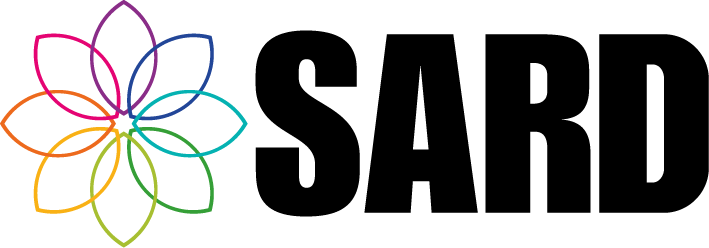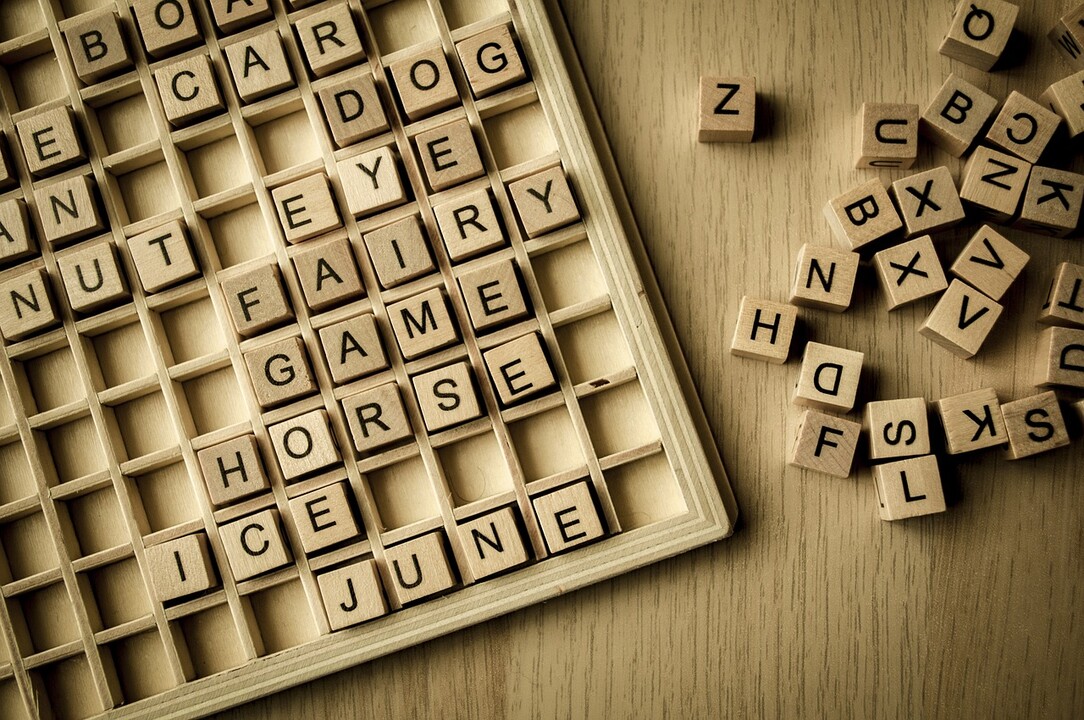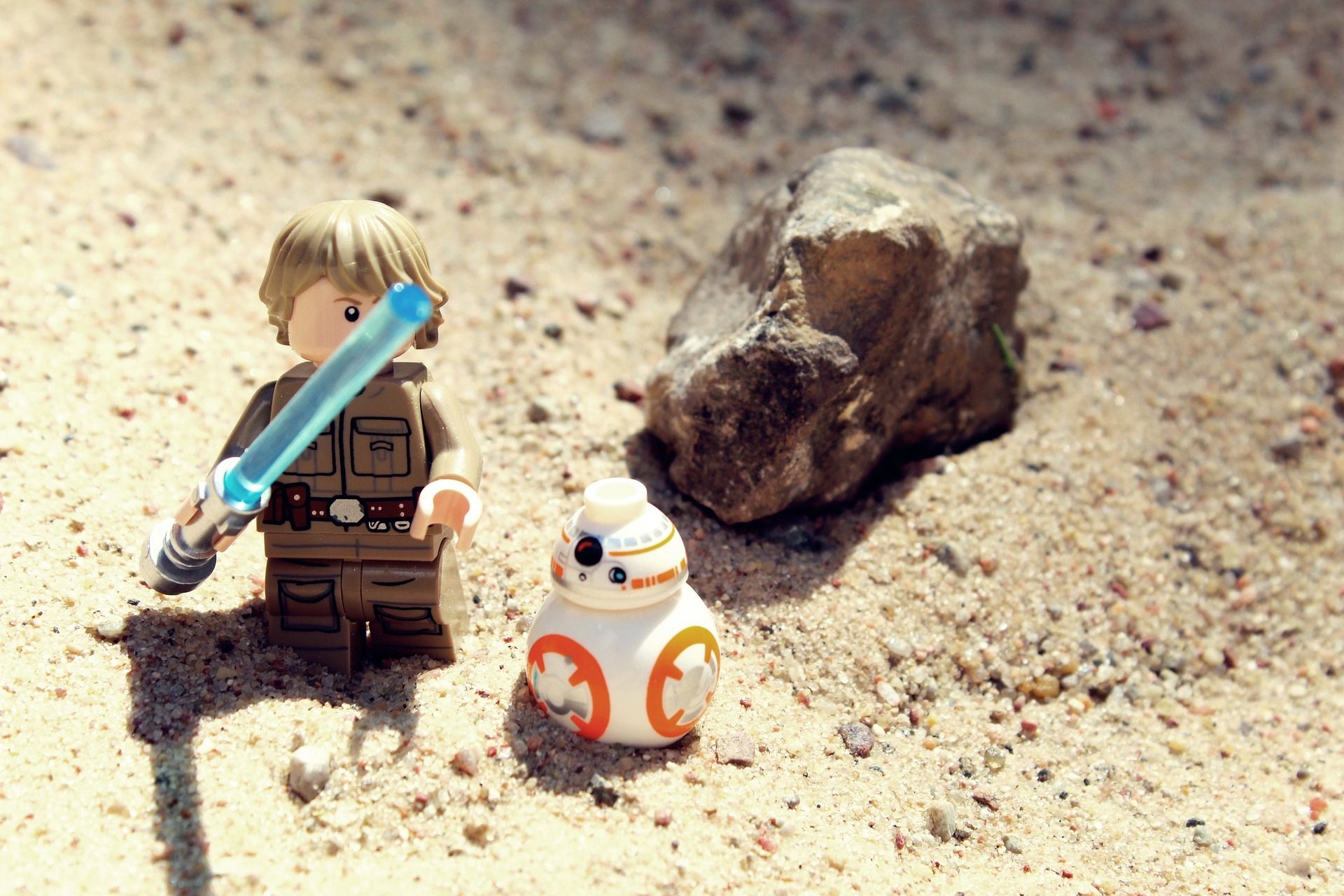Knowing me, Knowing UI

It’s no mean feat upgrading the User Interface of a system as complex as SARD, and we have come a long way since our sneak peek blog in January. We are super proud of its progress, and happy to be in what are now the last stages of the journey!
The UI was handed over to Matt, our DevOps expert, about a month ago to be put on a staging server, which has allowed the Customer Support team to carry out extensive End-User Testing on each part of the site. Once this is completed we will be ready to start rolling out the new-look SARD to all of our trusts.
As with any new website, your trust may want to look at the browsers they are using to make sure it will be compatible with SARD, and indeed other systems. Remember – Internet Explorer browsers before IE11 are no longer supported by Microsoft. Our UI upgrade is optimised for the latest, stable releases of all major browsers and platforms. More information can be found in our blog ‘Why it is important to upgrade your browser’.
What is End-User Testing?
End-User Testing, also known as Beta Testing or User Acceptance Testing, is an important part of software development, where testers interact with the site as actual users would, and record or correct bugs as they are discovered. This makes it as close to a real-world application as possible, without risking the current user data.
Our Customer Support team are doing a grand job at this, as they know the system and its users so well. They are about halfway through testing the user side of SARD, and have proven themselves incredibly useful at finding bugs, changes and improvements we may have missed in development.
Once a bug is fixed we then add a unit test to make sure it won’t happen again without us noticing. It is a lengthy process, but we are taking testing very seriously, so we know you’ll be delighted with the results!
Post-Deployment
Once testing is finished and the upgrade is deployed, we may still make cosmetic changes here and there – mostly to the admin side of the system. We have made special efforts to ensure the User Experience is as similar as possible, with only minor changes to functionality, such as the menu items being grouped together more efficiently.
Customer Support are putting together an introductory video and a series of user guides to help you navigate the new interface - should you need it of course! We will be happy to hear your feedback once it’s deployed, though as with any big change, we hope you’ll approach it with bundles of optimism.
Watch this space!