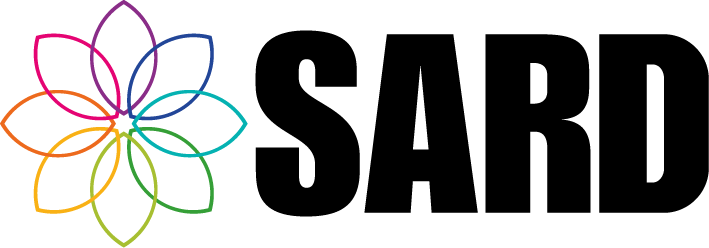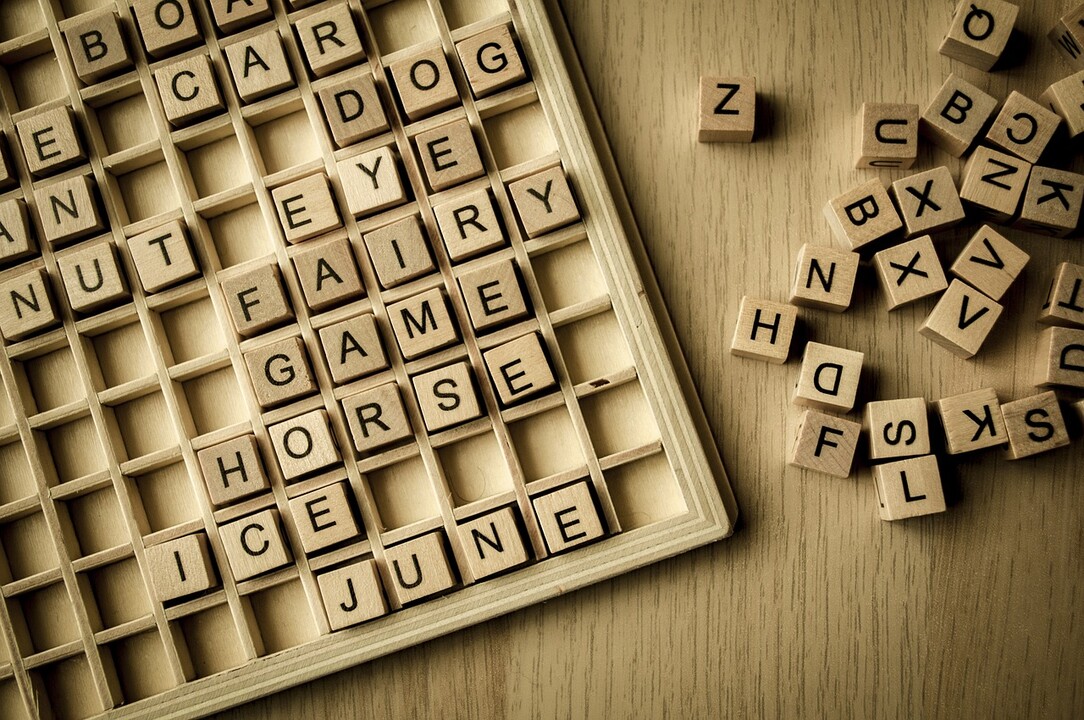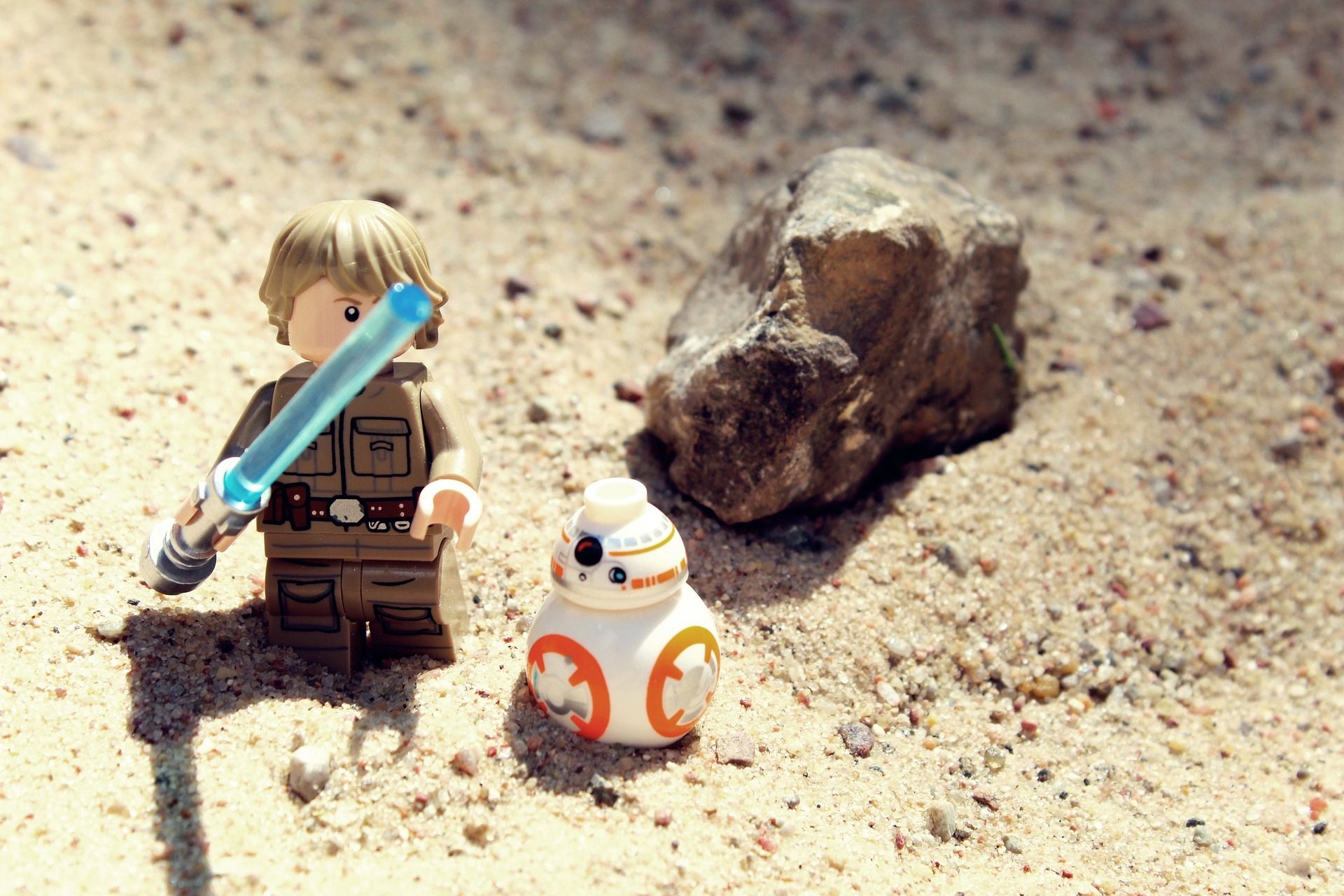System Update (March 2023)
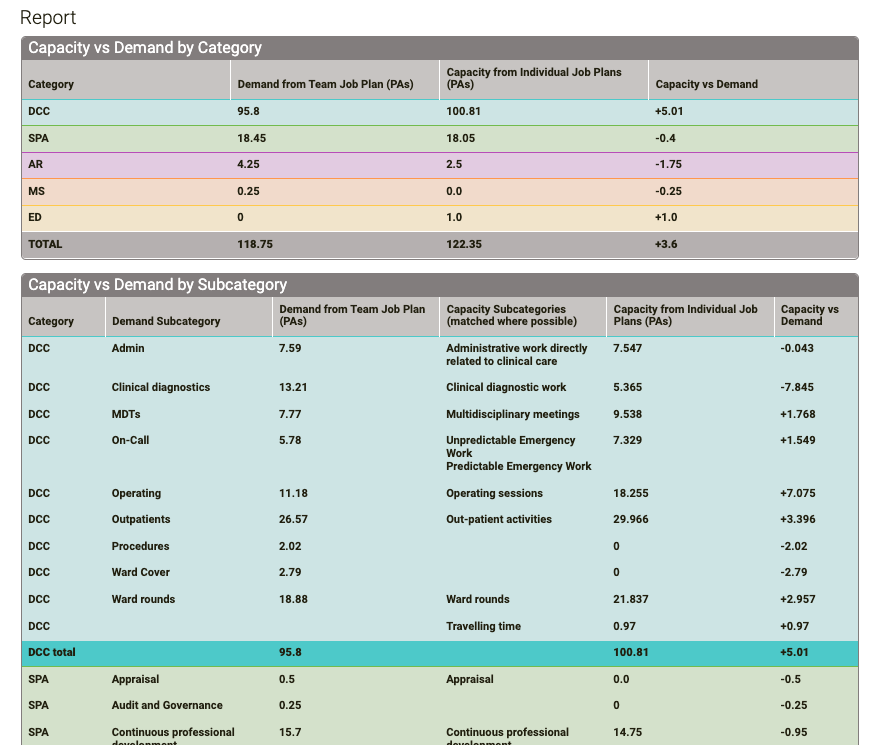
Here’s what we’ve been up to in the last 3 months.
eRostering
Team Deployment View
A new view of all live rosters with shifts organised and grouped by Teams has been added to our eRostering Application. Within the view, the team members are sorted within each team by grade (provided this data is added to the user account). Similar filters to the All Shifts page are also available: grades, teams, duties. This enables Medical Workforce planning to see and manage cover at a Team level rather than just at a roster level.
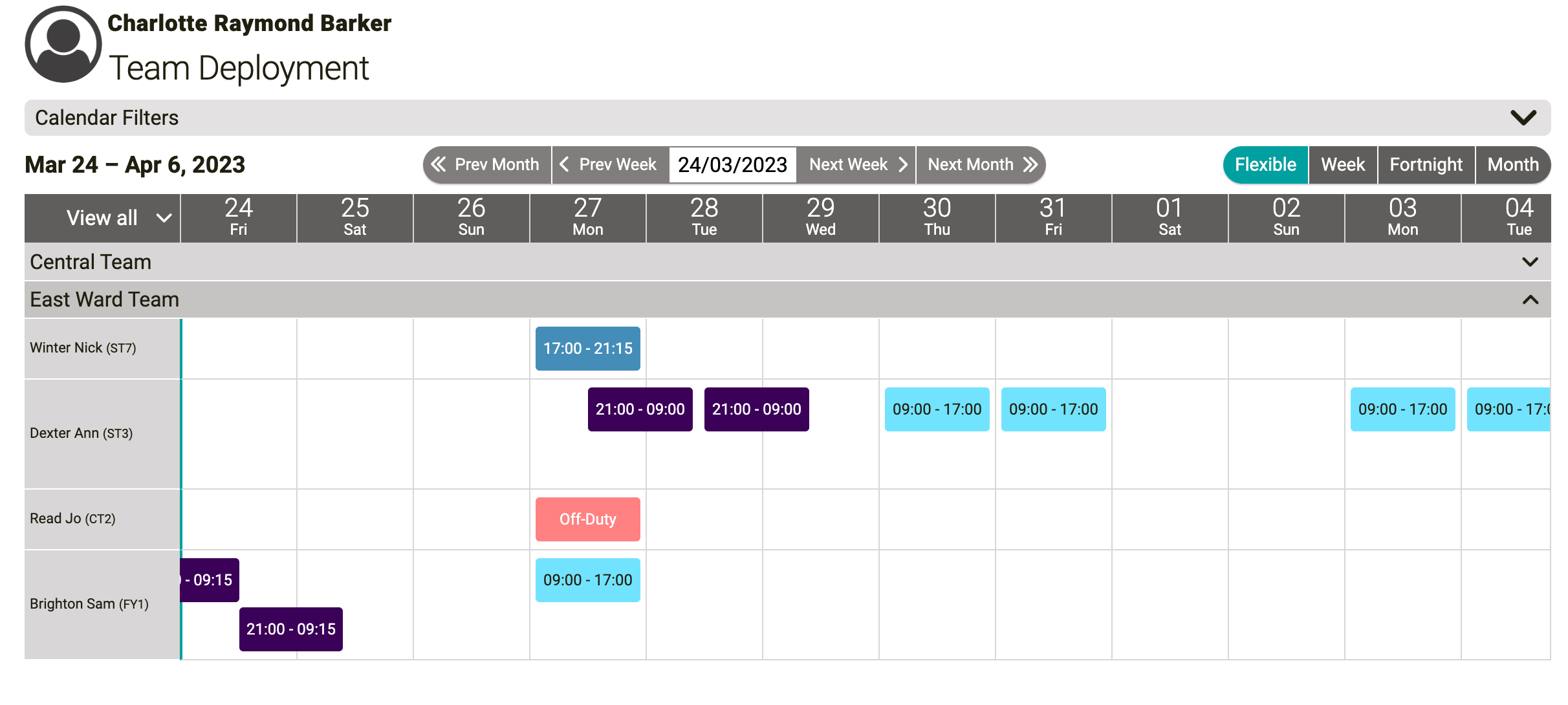
Tagging
There is now the ability to “tag” a shift with information. This is flexible and can contain whatever is most relevant for an eRostering Admin to note for a given shift. It is assigned on a shift from the All Shifts page. This information then displays as a green information icon on the shift and the hover displays the information. The All Shifts page can also filter by these tags to show e.g. any shifts that were shadowing, Bleep holders, Swap Required etc. This enables Medical Staffing teams to quickly identify and action any changes needed on a roster.
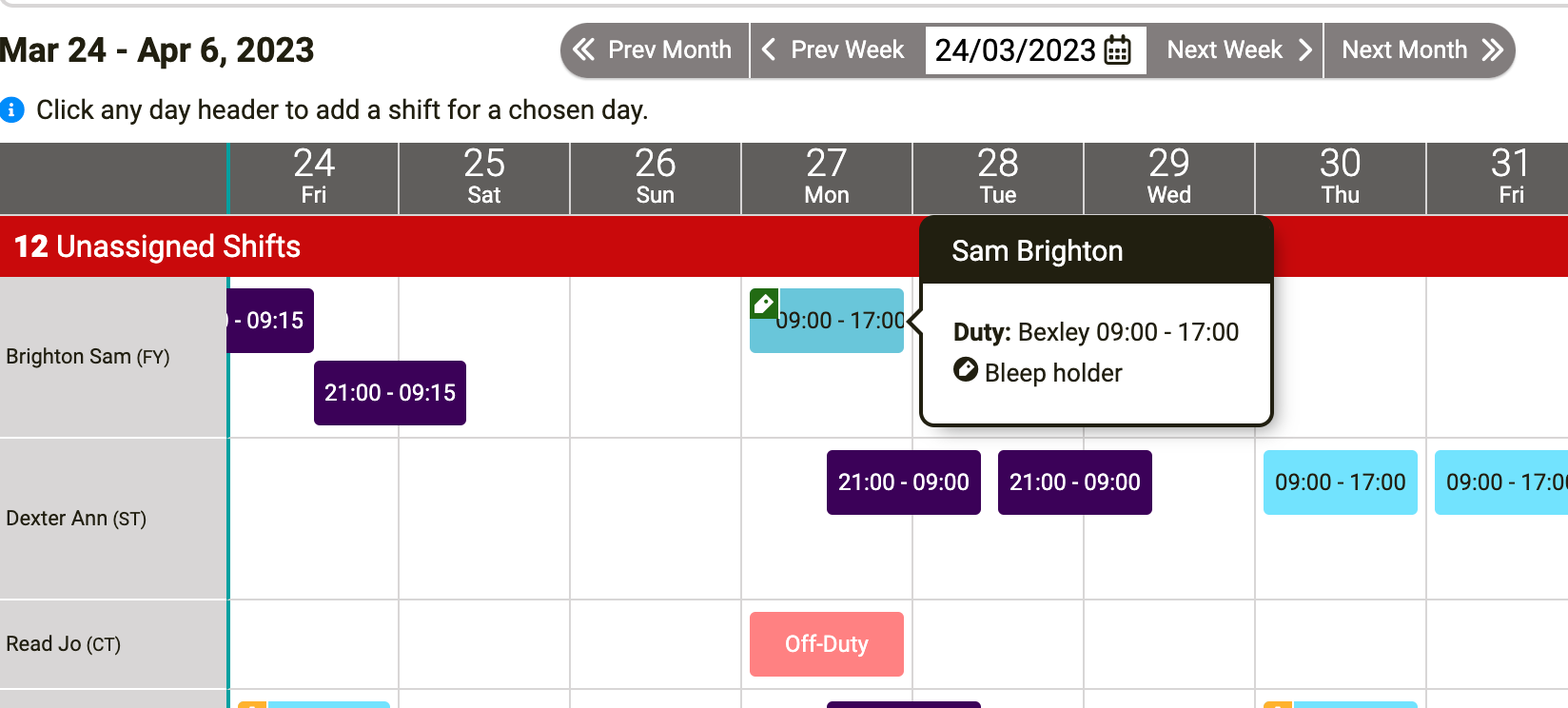
New Appraisal Template
A new version of the appraisal form (v7.0) was developed last year and is now being used by several trusts. It is based on the new appraisal template which introduced the wellbeing questions. It also has additional educational appraisal statements in the ‘Appraiser Statement’ section if the appraisee indicates they are an Educational or Clinical Supervisor in the personal details section.
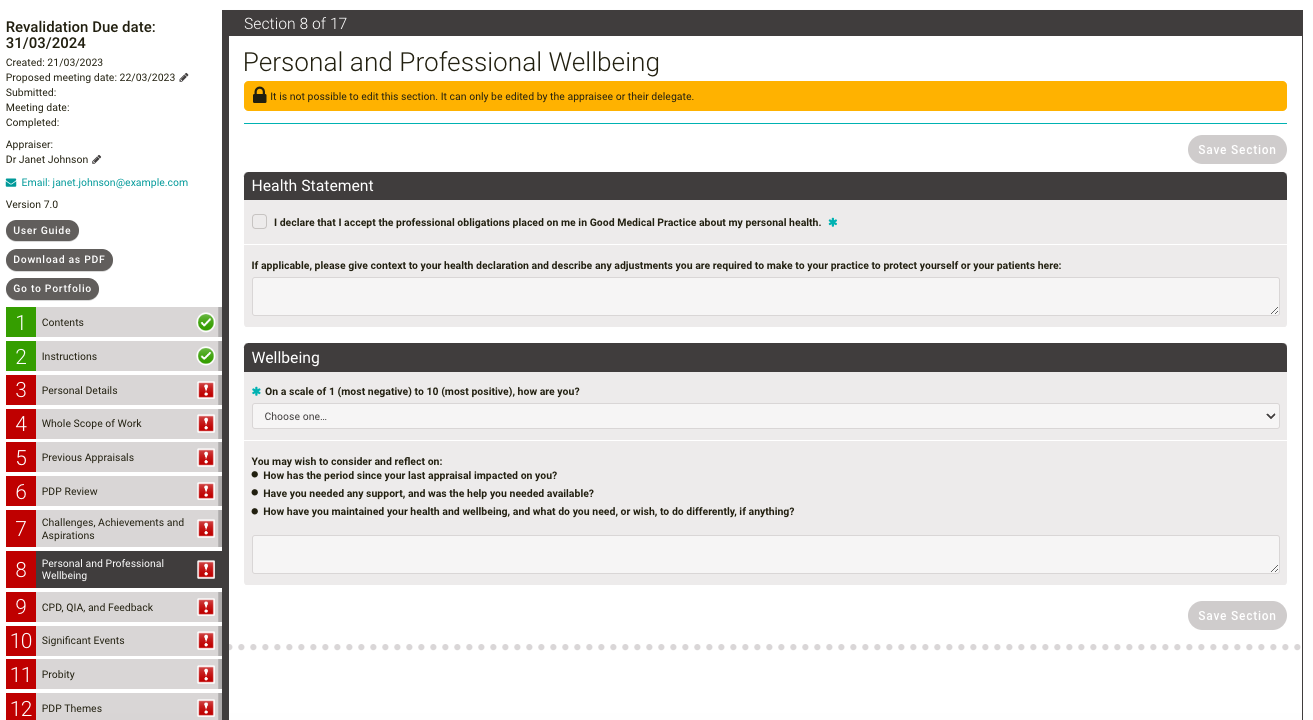
We’ve also created new versions of our existing 5.0 (based on the MAG 4.2) and 6.1 (based on the MAG 4.2 with an additional ‘Teaching, Research, Leadership and Innovation’ section) appraisal forms. v5.0.1 is the same as v5.0 with the addition of the wellbeing questions from the 2022 template. v6.1.1 is the same as v6.1 with the addition of the wellbeing questions from the 2022 template.
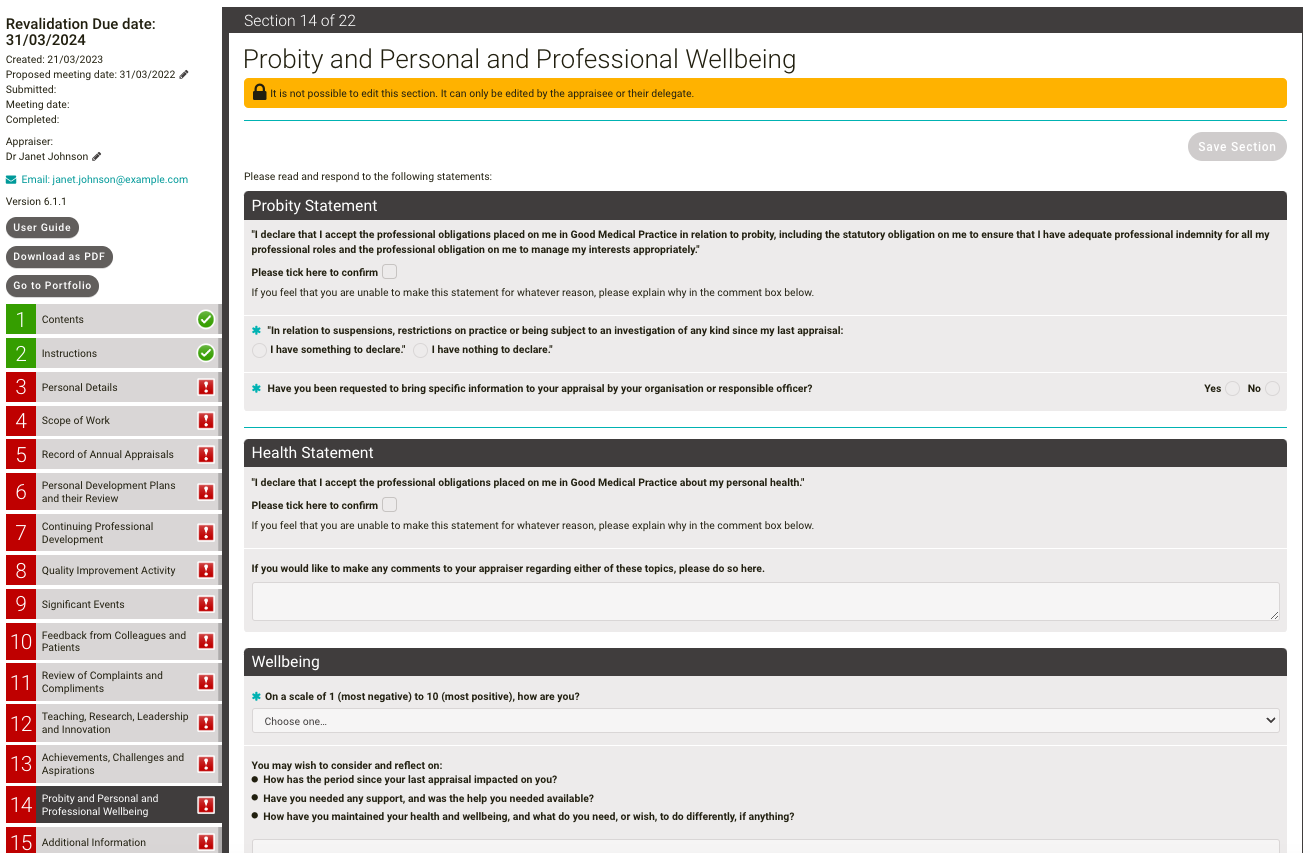
Responsible Officer Transfers (MPIT)
We have added a new report page, Responsible Officer Transfers (MPIT). You can read more about it here
Organisational Appraisal Lead
We have added an ‘Organisational Appraisal Lead’ role. When a user is given this role, they can see an ‘Organisational Appraisal Lead Report’ on their dashboard, where they will be able to see all appraisal compliance and organisational appraisal reports. You can decide if the Organisational Lead can view all appraisals, complete appraisals or just appraisal summaries. There are also options to have them view or edit ASPAT questionnaires.
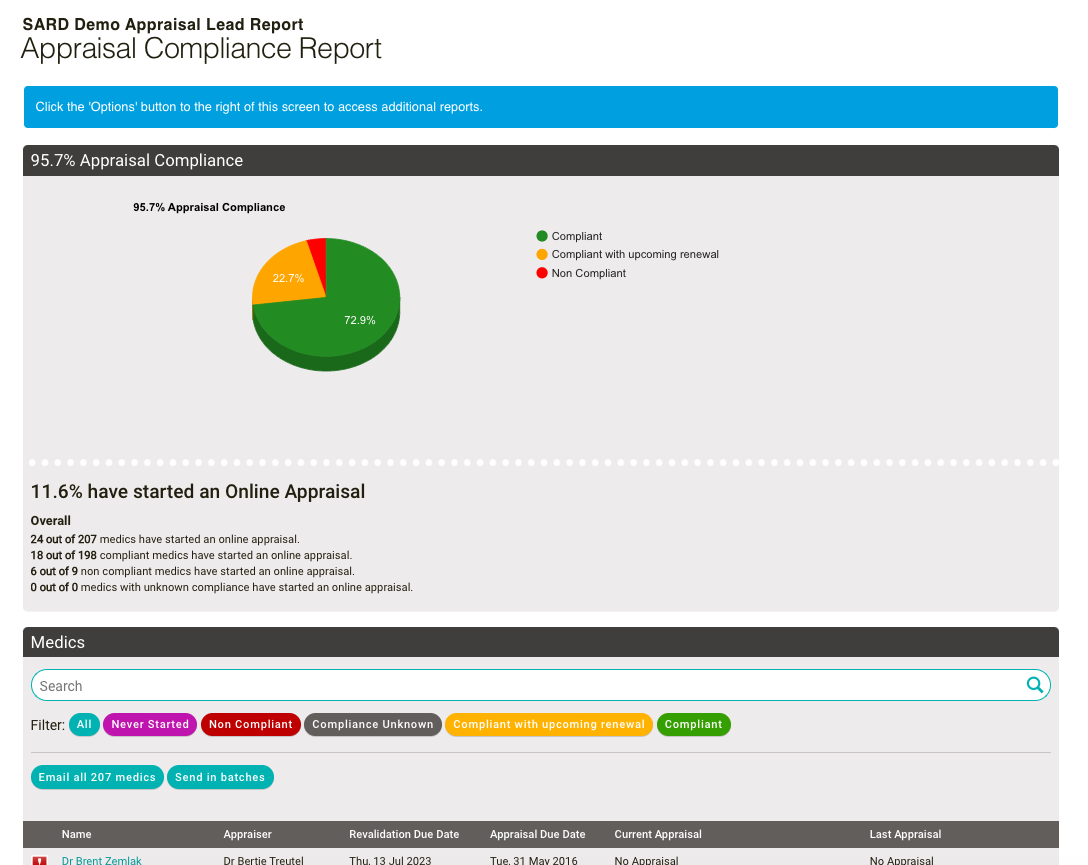
New Council Memberships
We have added 3 new council membership options: BACP, UKCP & BABCP.
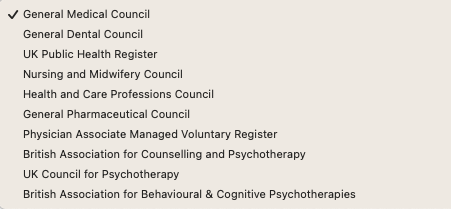
AHP Job Planning
There is a new numerical input field on non medical job plan activity forms which can be used to record the number of patient contacts per session. It is only on DCC activities and can be left blank if the activity does not involve any patient contact.
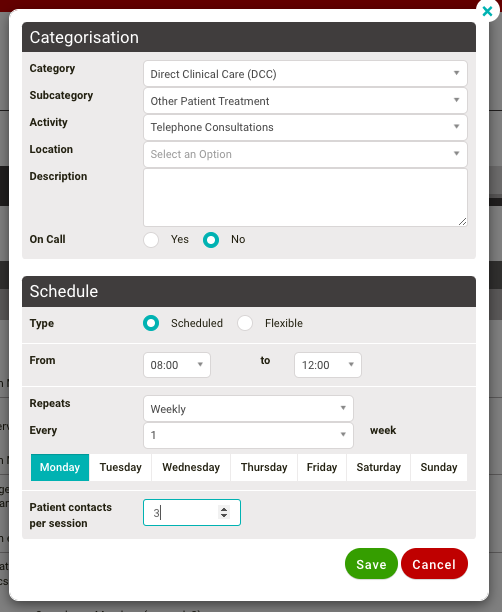
When admins create non medical job plans for a user, they can now select from the previous complete job plan or a template, or start a blank job plan.
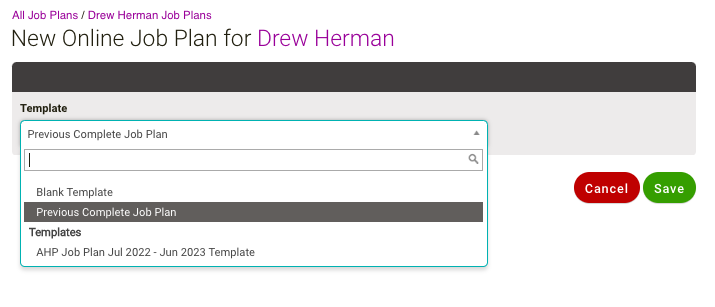
New Admin Features
MSF Patient Recieved
Admins can now see, on a user’s Online MSF page, when patient feedback forms have been received by SARD.
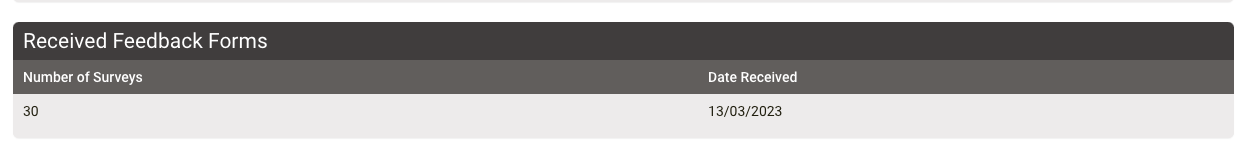
Imports
We have a CSV import that can be used to set the appraisers for a group of medics. Previously you needed to contact support for this, but it can now be done by going to Admin → User Data → CSV Imports → User Appraiser Import and then click on ‘New Import’. Please read the instructions carefully, it’s common to just have the appraiser name in the CSV, which can make it difficult to find them on SARD if they don’t exactly match. You may need to find the appraiser on SARD and add their email to the CSV and re run the import.
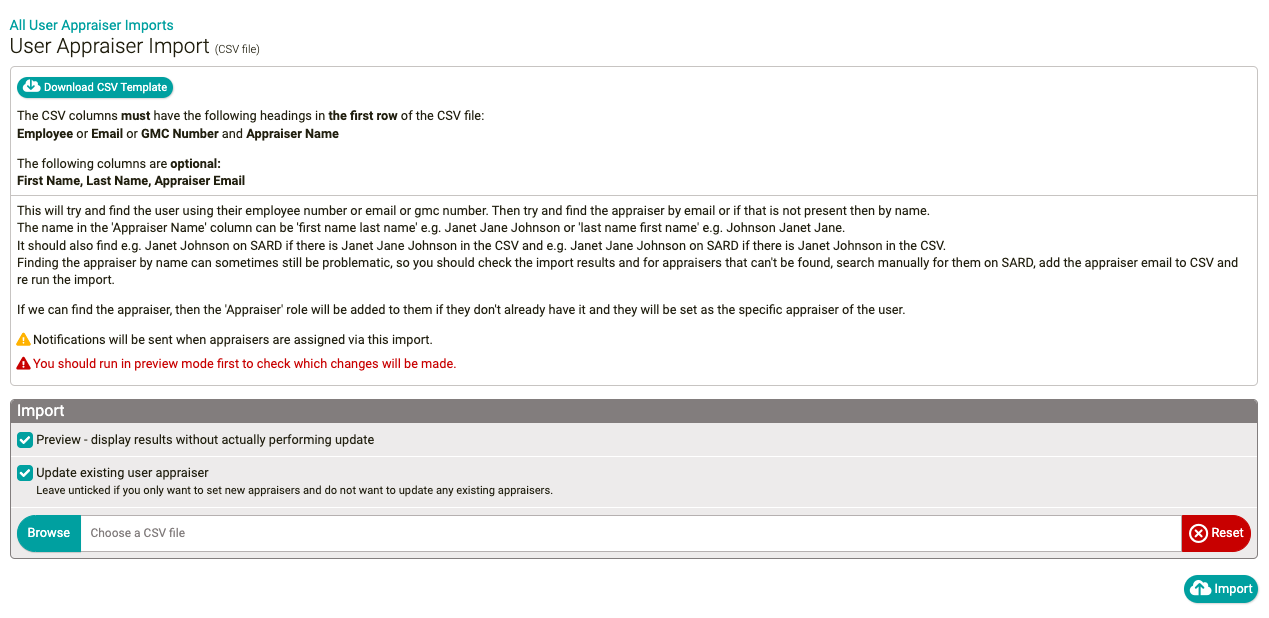
Admins can now import a user’s previous Allocate appraisal. For more information go to Admin > User Data > CSV Imports > Allocate User Appraisal Import
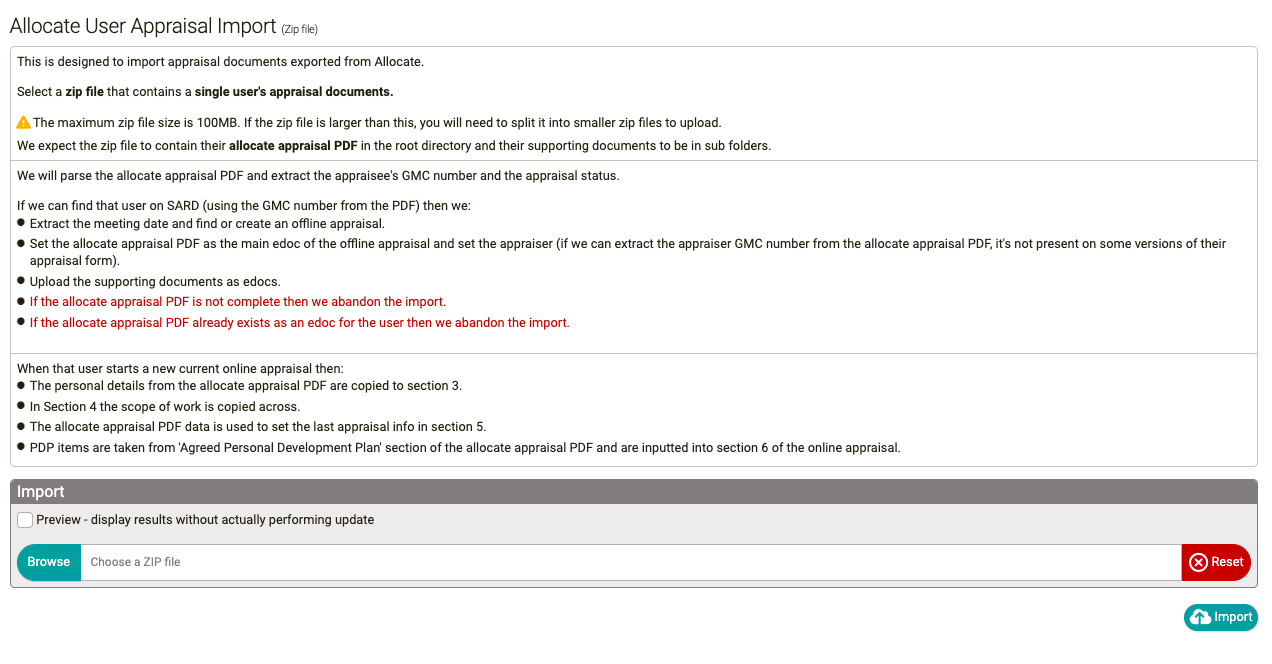
CSV Additions
Comments attached to a medic’s recommendation have been added to the Recommendations CSV, which can be found by going to: Admin > Medical Revalidation > Recommendation Compliance
We’ve updated the Admin → Job Planning → Job Plan Compliance CSV Exports (for both medical and non medical job planning) and the ‘Export activities of selected job plans to CSV’ on the Admin → Job Planning → Advanced Job Plan Report page. The column headers are now more closely matched to the UI, we’ve added the job plan contract type, some additional job plan activity fields and for non medical job plans the patient contacts are now included.
Notifications
If your organisation allows appraisers to rejects an appraisee, and users can choose their own appraiser, then admins will now get a notification when a rejection takes place. If you do not wish to receive these notifications then it can be turned off in your email preferences.
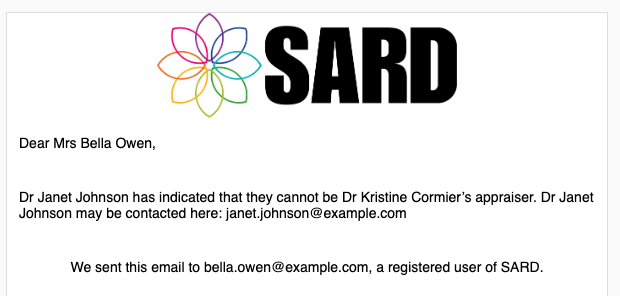
A notification is now sent when a comment is added to a submitted job plan.
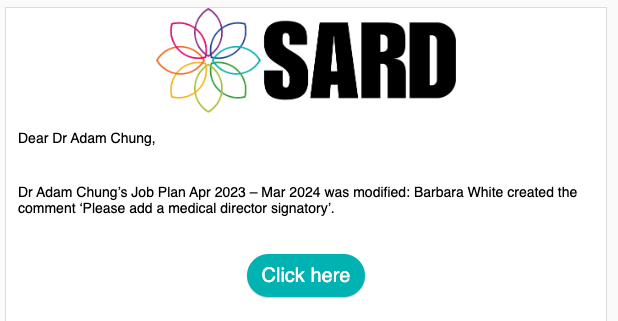
Team Job Planning
We’ve been working closely with a mental health trust to develop a new module in our Team Job Planning Application
This summarises the referrals into the service, and the proportion managed directly by the senior medical workforce. It enables mental health trusts to set out the number of assessments and reviews that are likely to be delivered by Consultants and SAS doctors, including the typical assessment/review time per patient and subsequent administration expected per assessment.
Mental Health Module, Referrals, Initial Assessments and Review
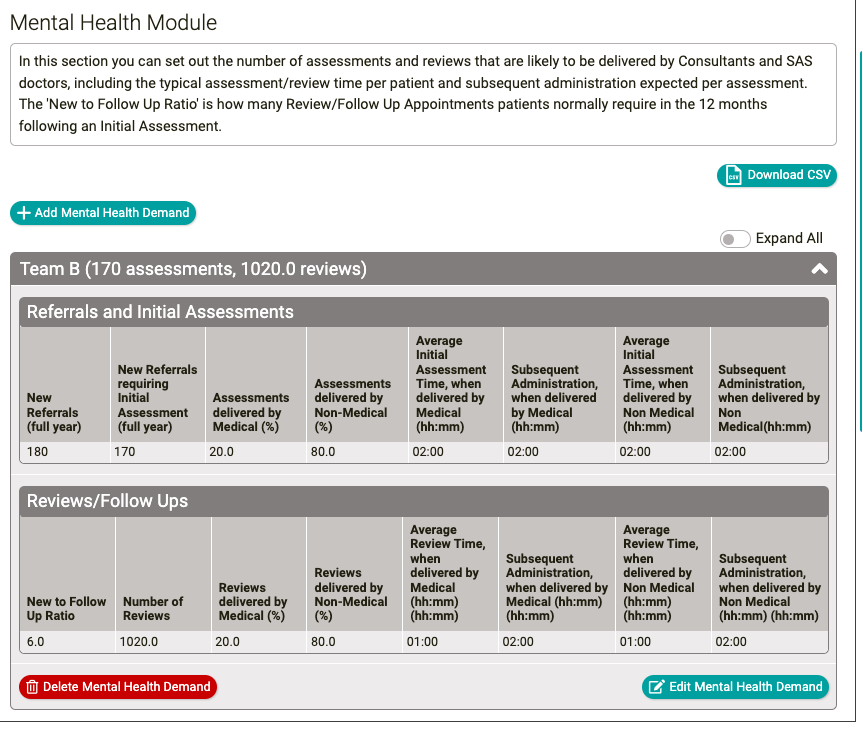
Mental Health Module, Casload
In this section the caseload for each clinician can be set out at two date points - year end for the previous year, and the current position at the time the team job plan is drafted. This will enable teams to assess the number of cases held by clinicians and determine whether caseloads are appropriate and can be sustainably managed.
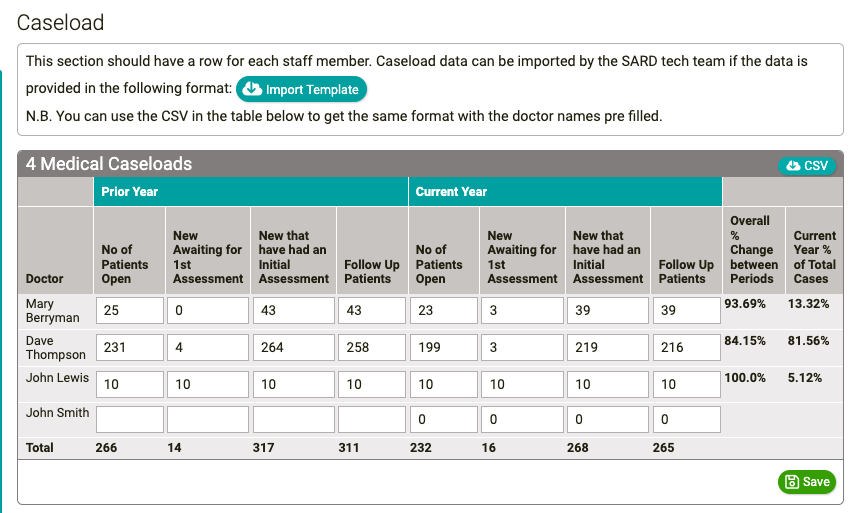
Capacity v Demand Analysis
The Capacity v Demand Analysis are proving to be a useful comparison of demand identified in the Team Job Plan and capacity as documented in individual job plans.
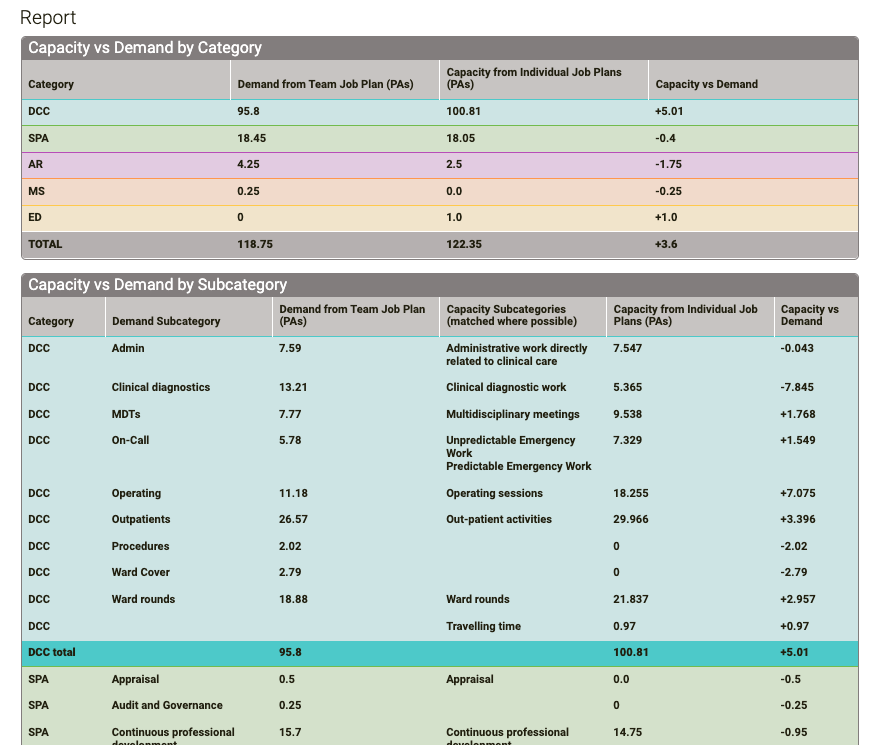
System updates are also put on the SARD Admin Dashboard as they go live, so you can keep an eye out for them there as well.