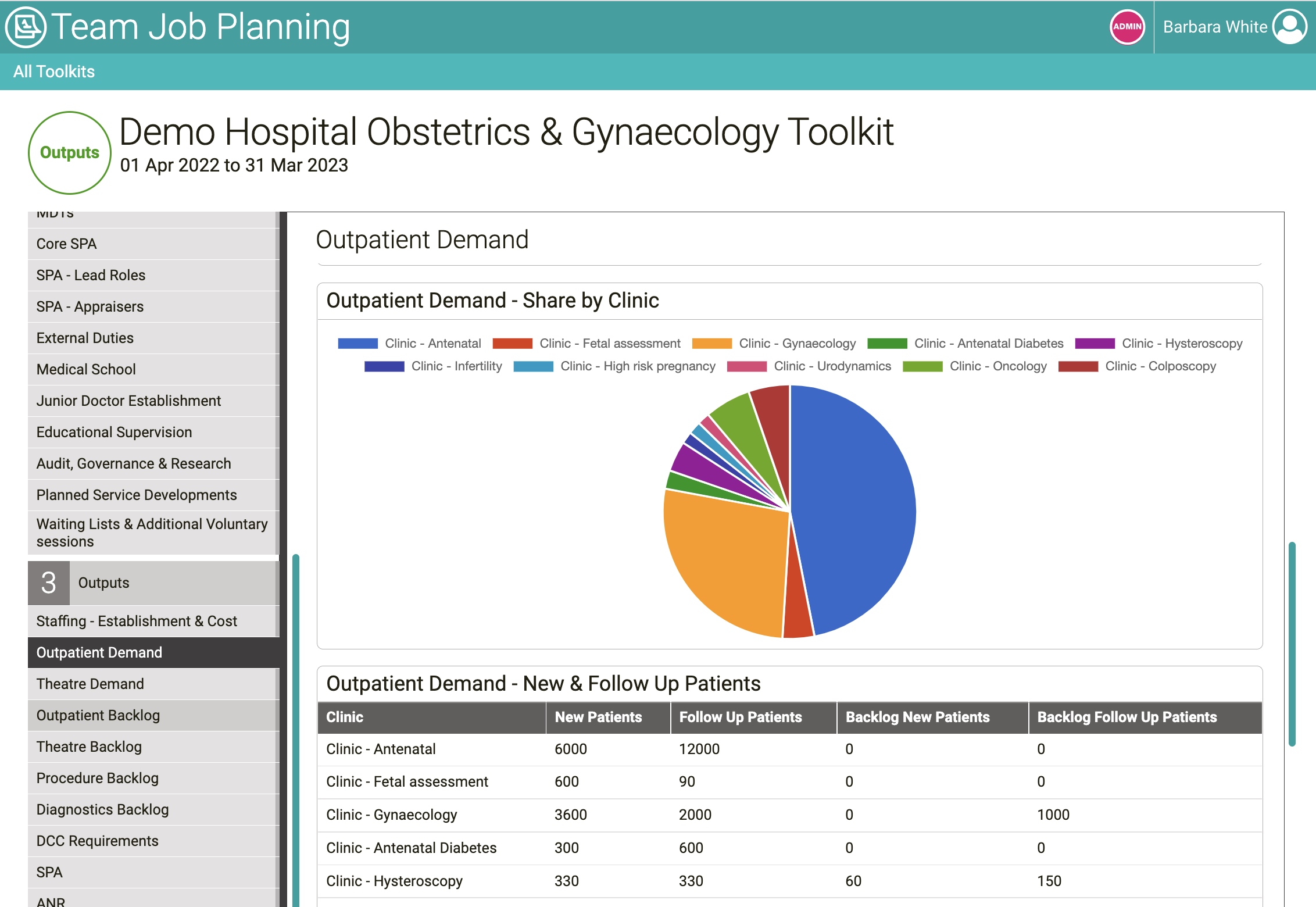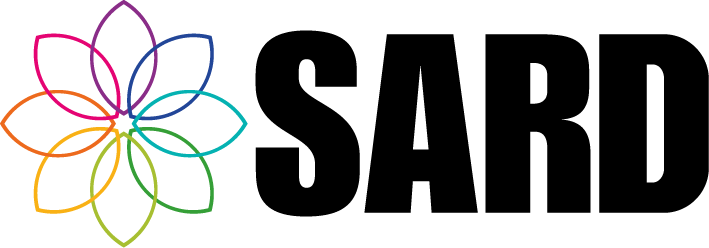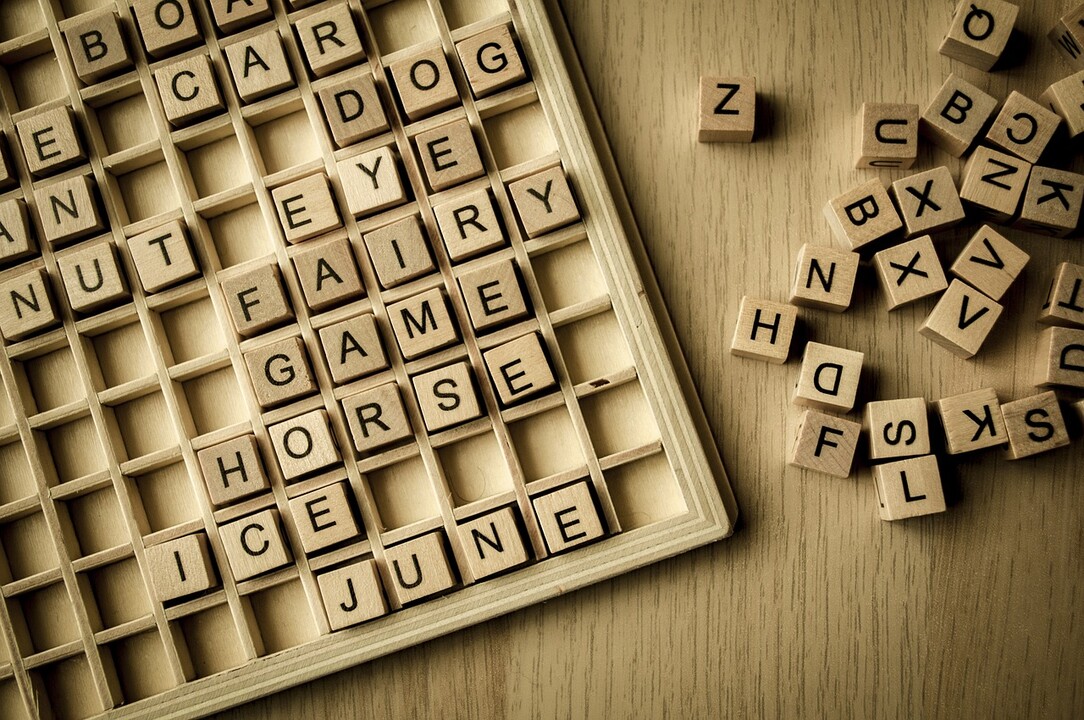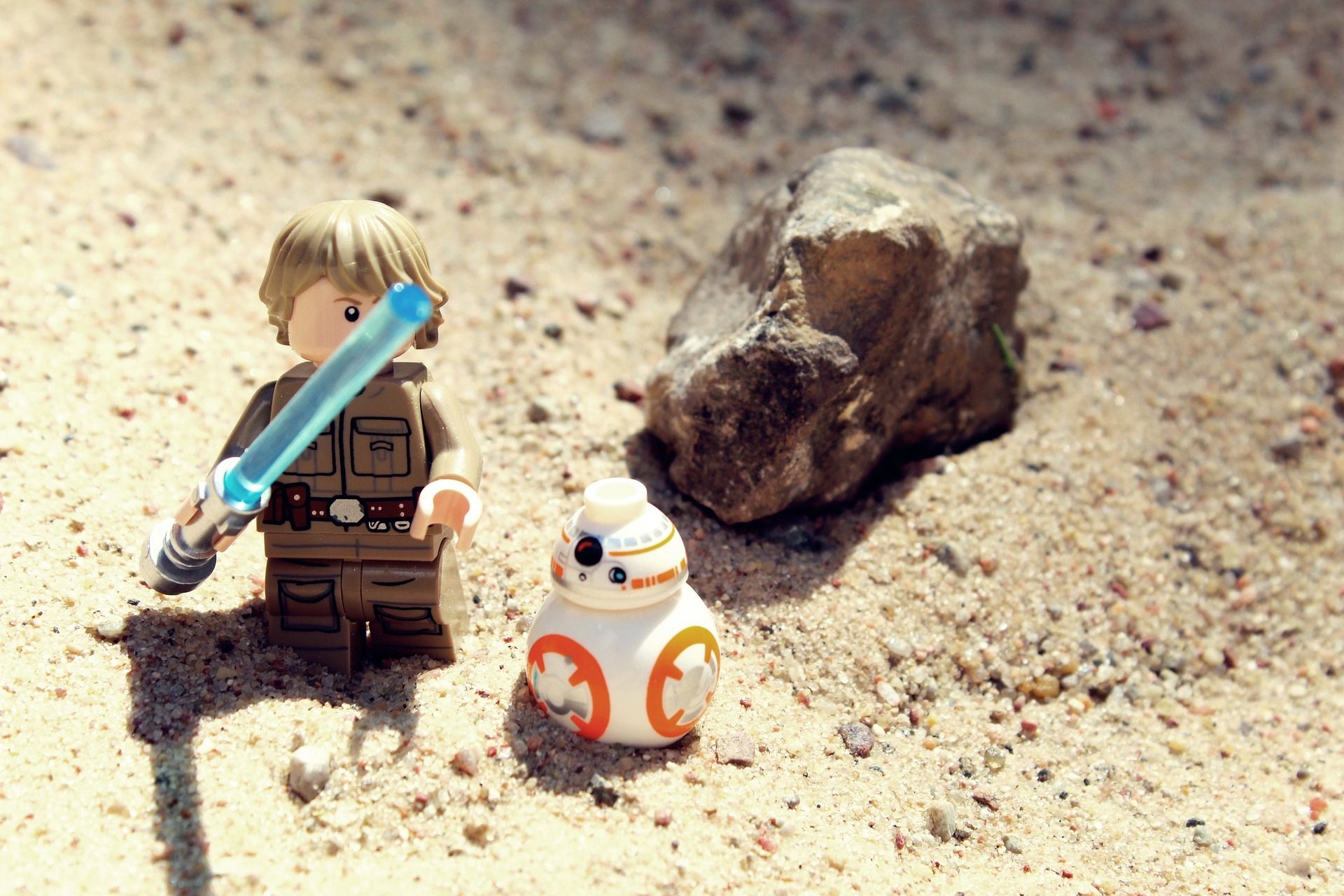System Update (Mar 2022)
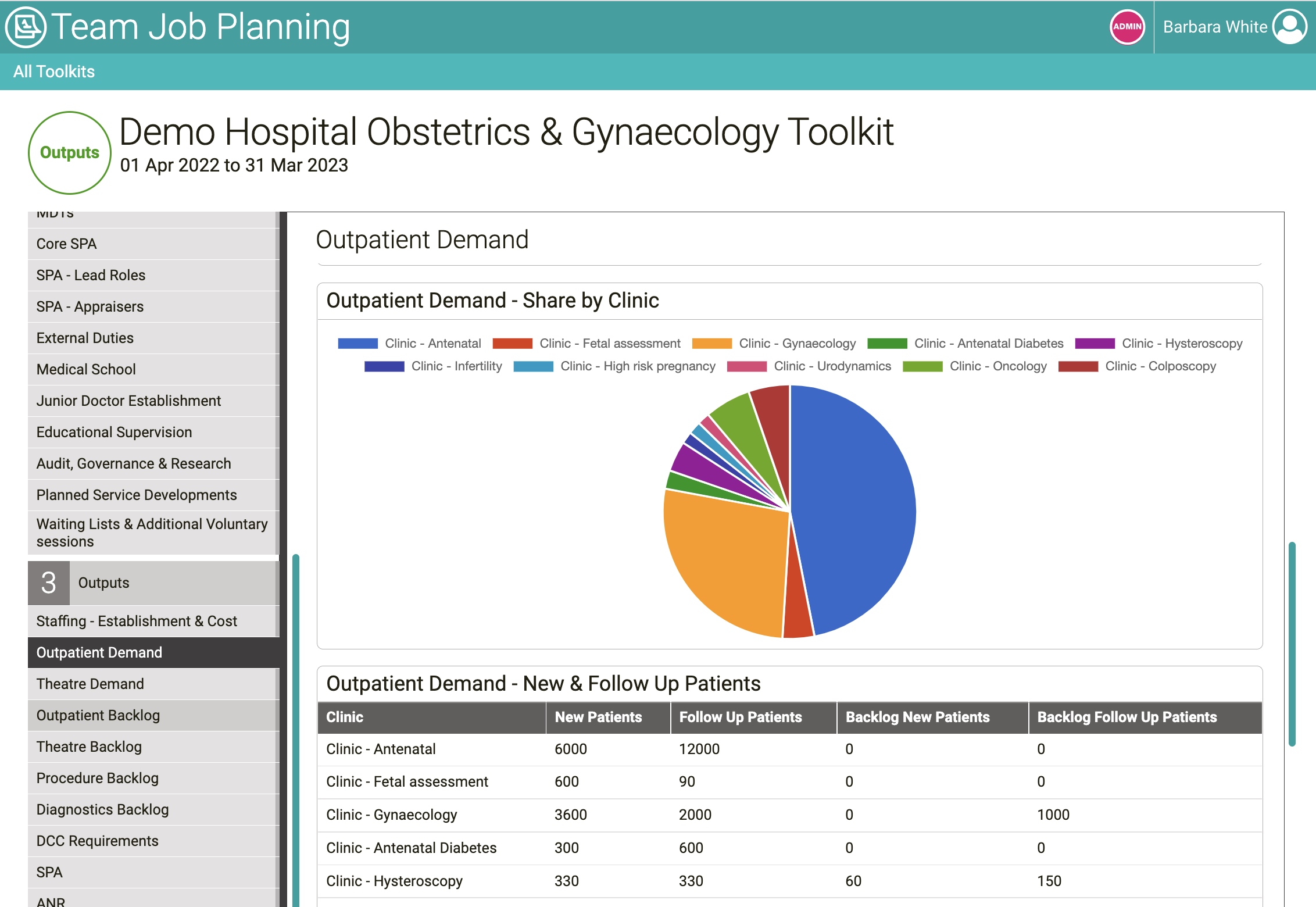
The past few months have once again seen a whole range of updates by the SARD tech team across all of our existing products.
QR Codes
Online Patient Feedback has proved enormously popular. Over 90% of organisations using SARD for Multi-Source Feedback have online patient feedback turned on. Following feedback from our clients, we’ve made it a whole lot easier to enter patient feedback with the introduction of QR codes. Patients can scan the QR code with a smartphone camera and it will take them directly to a page where feedback can be entered for the doctor. You can read all about it here.
ASPAT
Another very popular feature, the ASPAT (Appraisal Summary and Personal Development Plan Audit Tool) has also had some additional features added, including options to show the whole appraisal form to the auditor and links to the appraisal sections. Please get in touch if you would like this turned on for your organisation.
If you have ASPAT Questionnaires assigned to you, there is now a handy panel on your dashboard, listing them all in one place.
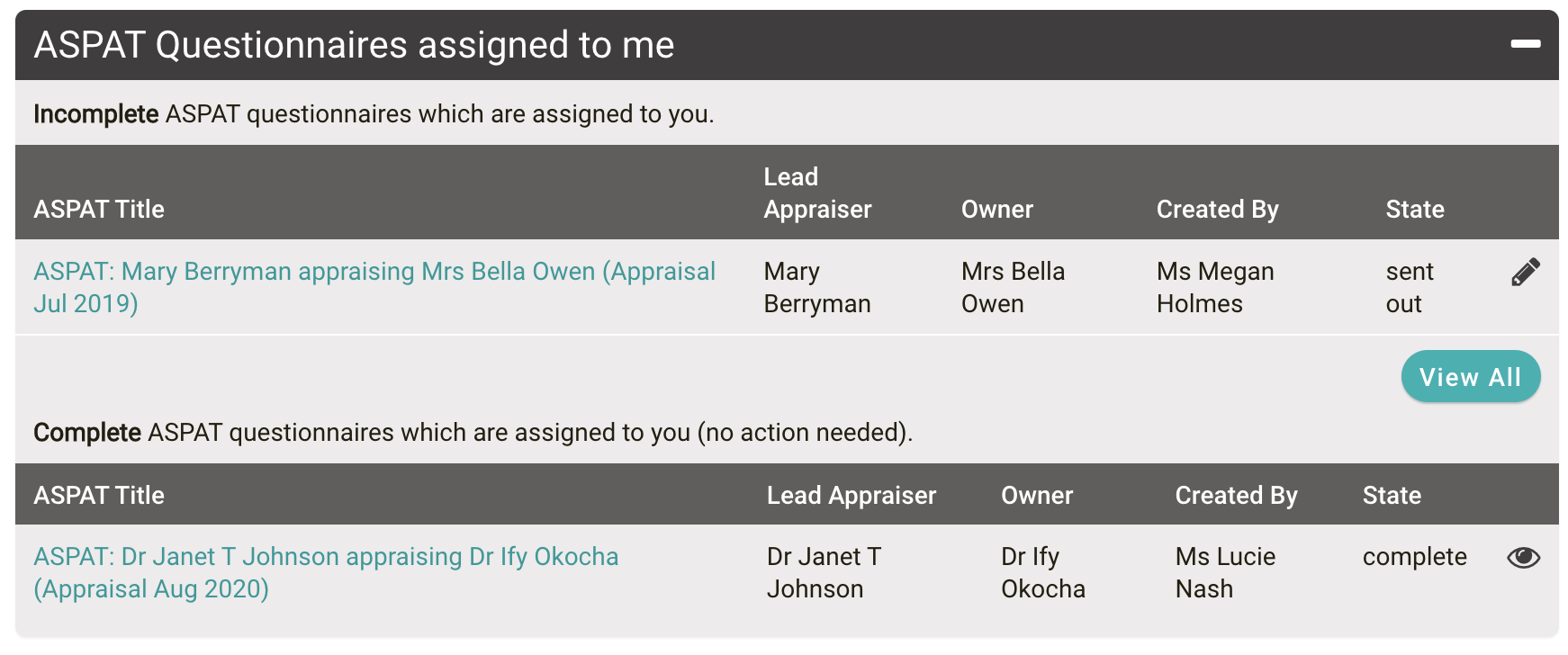
GMC Connect
Over half of organisations using SARD for medical revalidation now have integration with GMC Connect turned on. This means revalidation data is automatically synced with GMC Connect, so recommendations no longer need to be manually updated on SARD. Data is synced every night and a full description of the changes made by each nightly import can be viewed by SARD administrators:
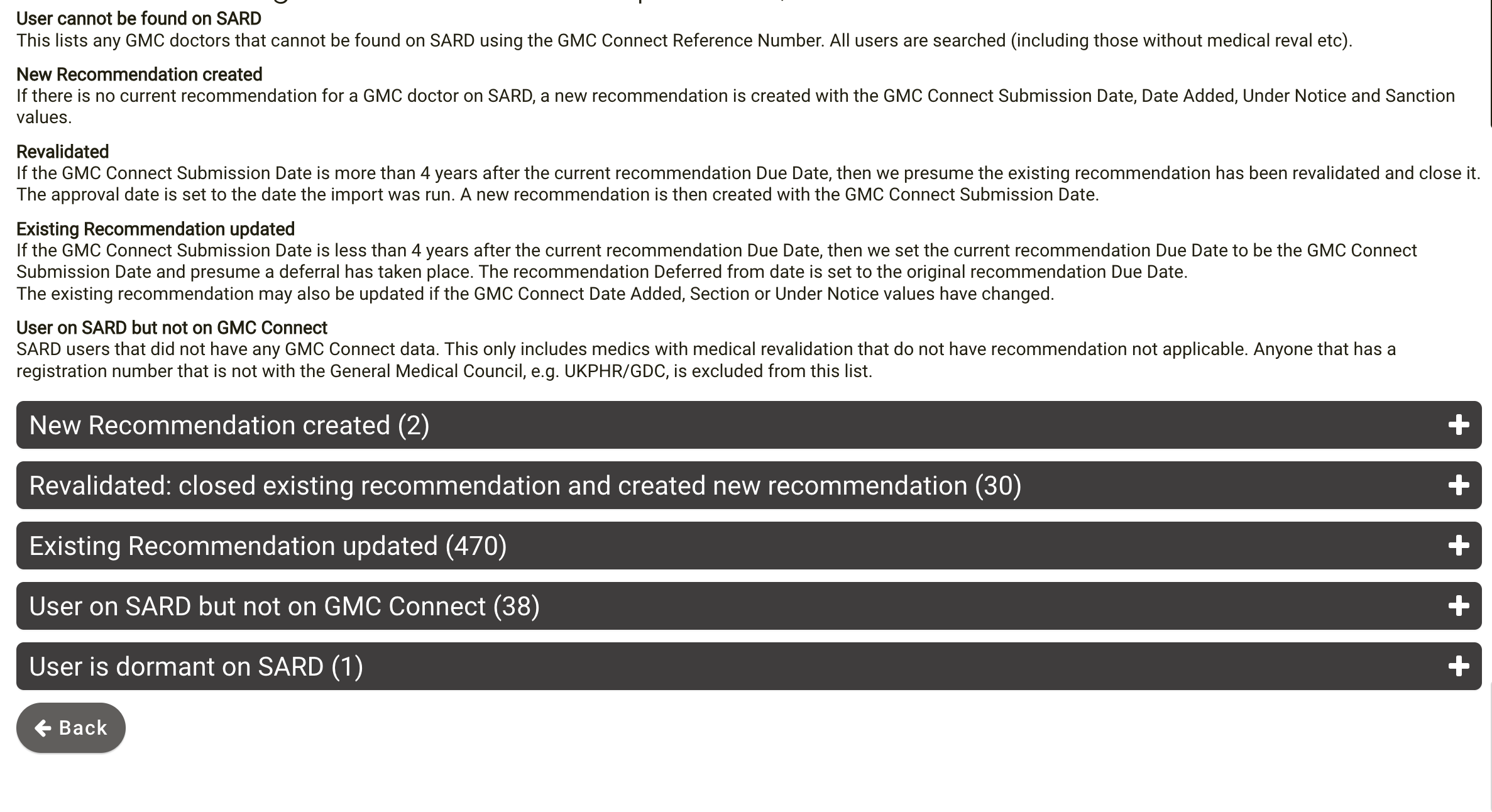
If you would like this turned on for your organisation, please download and complete the information required on pages 1, 17 and 18 of the Revalidation API Licence Agreement and return it to charlotte@sardjv.co.uk
Individual and Group Appraiser feedback reports
We’ve added an additional filter to both the Individual and Group Appraiser Feedback Reports. You can now filter your new reports by the questionnaire completion date. This means that you can filter the dates so that reports include completed questionnaires which may not have been included in a previous report. If you do not want to use this new feature, the dates already included in the questionnaire date boxes will return the same results as before, so you do not need to change them. We’ve also added a search bar, to search for appraiser names on these pages.
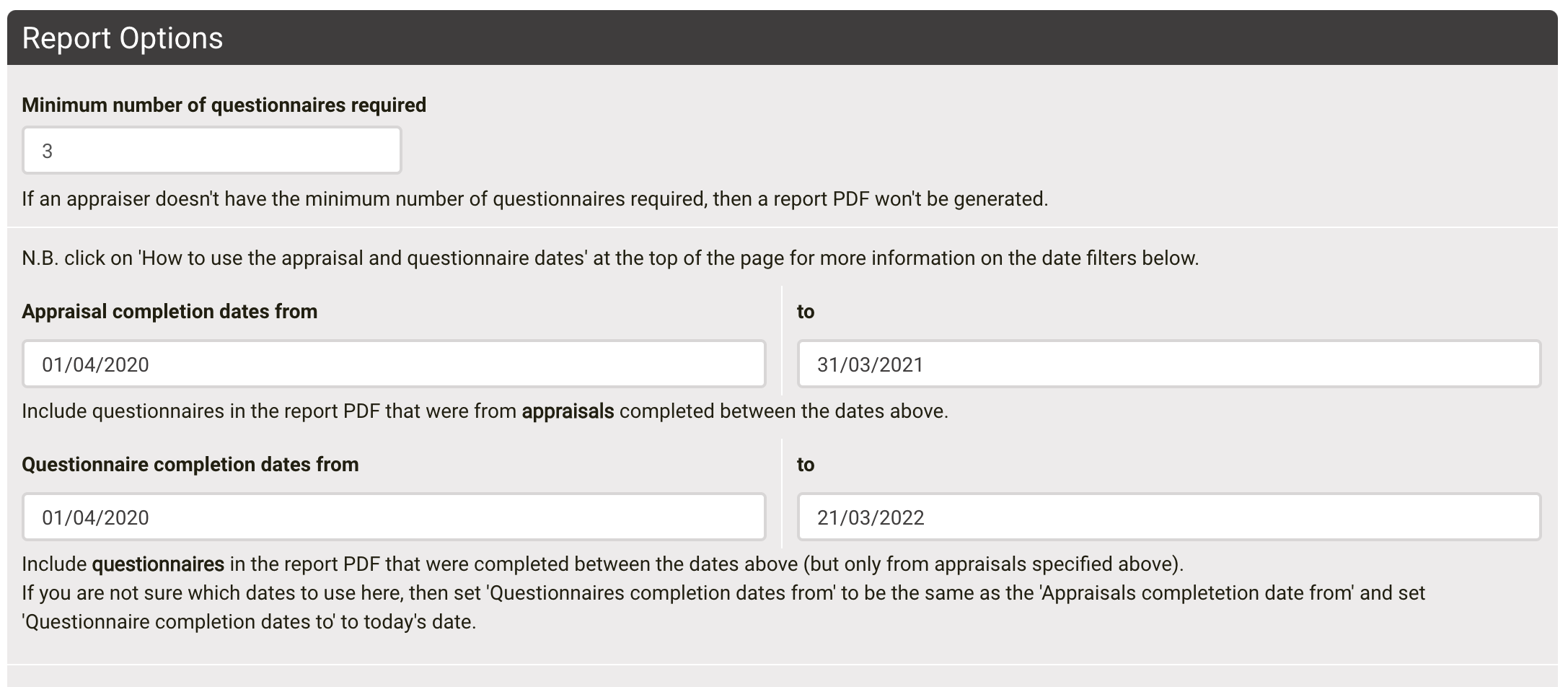
There is a ‘How to use the appraisal and questionnaire dates’ panel at the top of the page, which has more detailed information on the date filters and how to use them.
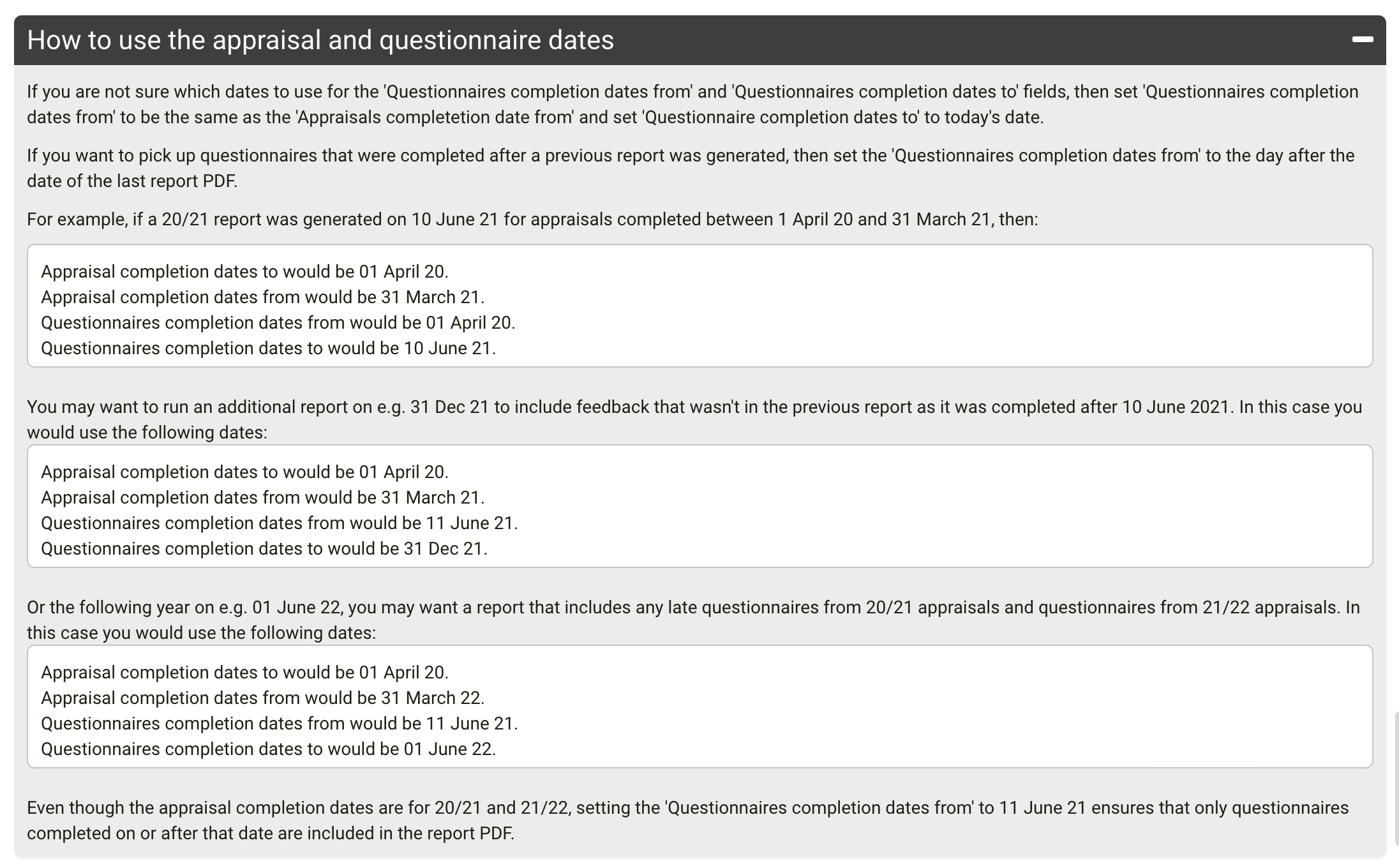
CSV Updates
We frequently get requests for additional data to be included in the CSV downloads on SARD and for new CSV downloads to be added. Recently we added the user title to all CSVs that didn’t already have it in. We’ve added CSV download links to the Admin, Job Plan Compliance Report by Directorate/Specialty etc pages and there is a new CSV download available under Admin -> eLeave -> Leave Allowances CSV Exports that includes leave allowance data for every user such as amount, days carried over, days taken etc.
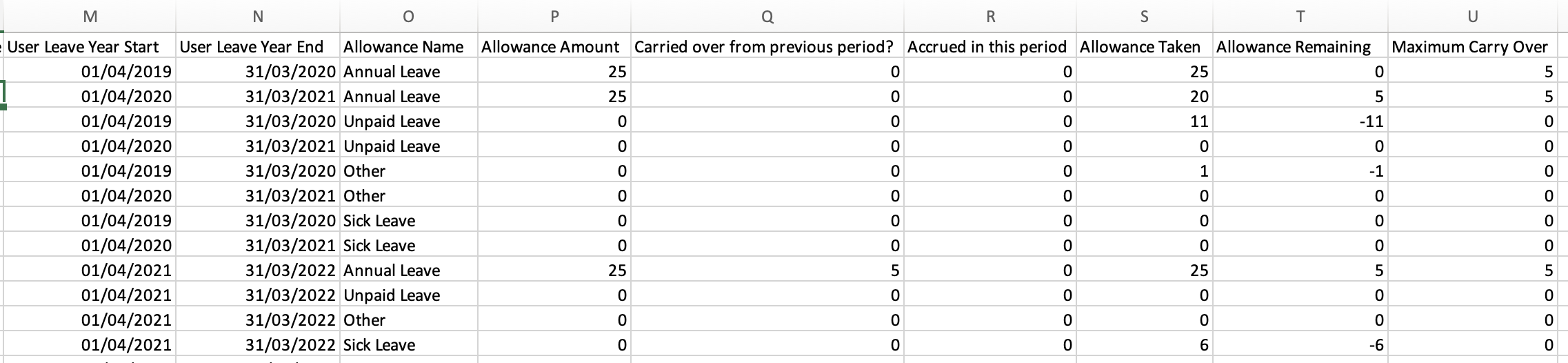
Appraisal Compliance
The 2021-22 Annual Organisational Audit (AOA) is being stood down once more, given the impact of the Covid-19 pandemic. However, as in 2021, organisations can report their appraisal data in their annual Board Report and Statement of Compliance, submission of which will be requested in the Autumn. As the end of the appraisal year approaches, you may find this blog post from 2020 useful for maximising appraisal compliance figures: Maximising AOA Compliance
eRostering
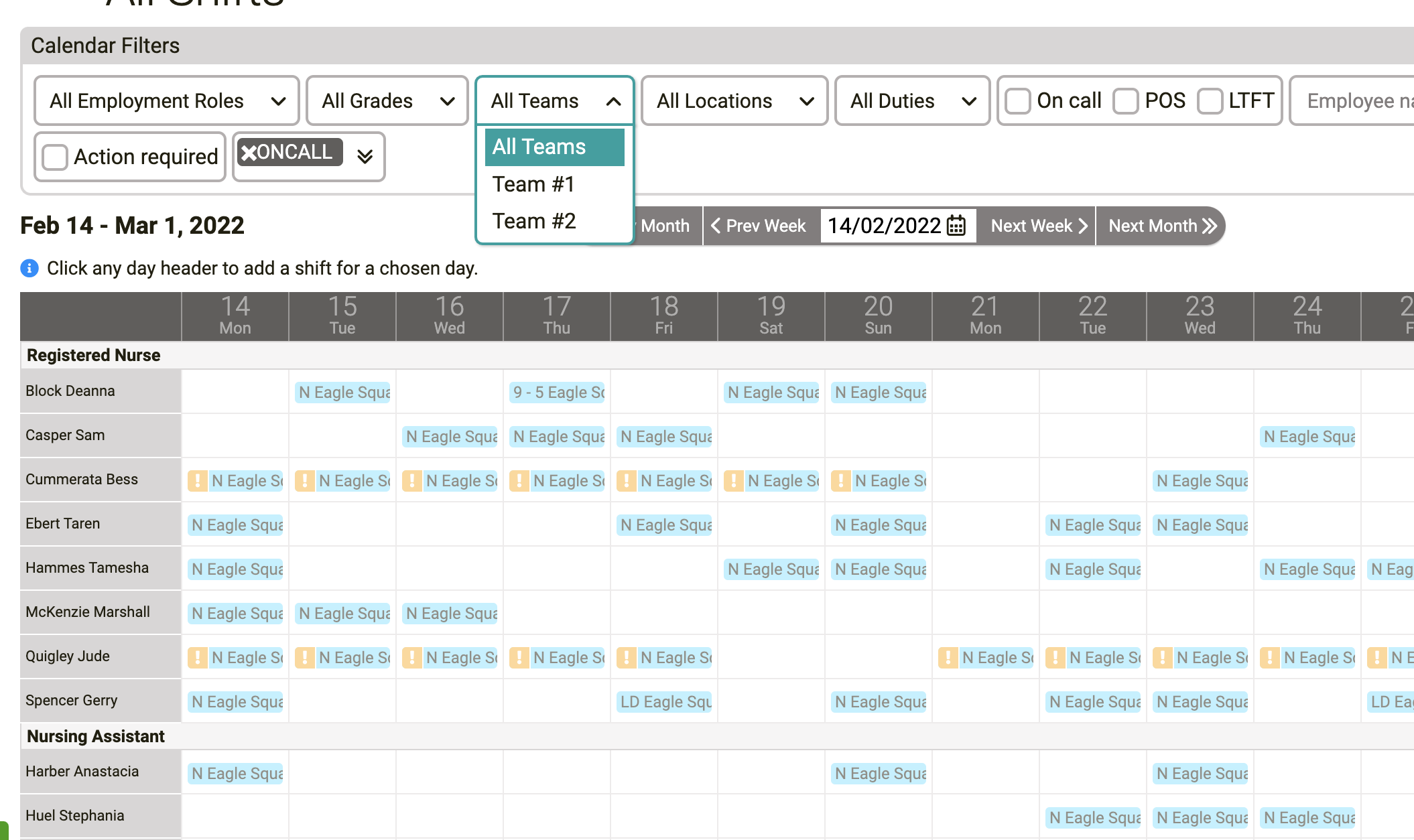
Our eRostering product has had some new features added recently in response to some feedback from our existing clients. Many of those features focus on grouping things together.
- Staff grouping - Our All Shifts Calendar can be quite a large dataset to manage and when it comes to managing collections of people it’s necessary to make groupings. Now, if you have Employment Roles support we can group staff by their Role on the Calendar.
- Teams - Users of the system can now be grouped into one or more teams to allow admins to manage a sub-set of the workforce and the calendars can now be filtered by Teams.
- Tagging Support - it’s common to flag shifts as having a particular purpose or characteristic. Up until now we’ve had a rigid way of marking On-Call or POS on a Duty. But it was clear early on we needed to be more flexible. It is now possible to mark Shifts and Duties with arbitrary tags, so now shifts can be marked and searched for with any tag. e.g WFH. Each tag can have a description added in the admin section, so that a full glossary can be managed per organisation.
Tackling Technical Dept
There has also been a lot of work continuing to tackle technical dept and ensure a healthy codebase. While the appraisal and portfolio may look the same, the code has been rewritten, which will make it much easier to work with moving forward. Also various upgrades to the CSS framework we use, PDF generation tool and dependent software have taken place. All of this will increase the security, reliability and performance of our software.
Team Job Planning
Within the NHS Long Term Plan, there are clearly defined levels of attainment. We have been supplying Medical Job Planning for 8 years now and more recently introduced AHP Job Planning to our product suite, all of which will assist in achieving Level 2 (Advanced individual eJob Planning).
Moving to Level 3 (Team Job Planning) is somewhat more difficult. With this in mind we have begun development on a Team Job Planning product. The main aims include:
- Aligning departmental activities to available medical resource
- Determining the clinical resource gap
- Driving down costs for extra duties and waiting list initiative work
- Aligning capacity and demand
- Developing a methodology for allocating PAs for clinical administration and tariffs
- Ensuring consistency across teams and the organisation
- Establishing elective capacity
- Informing contingent demand and reducing contingent spend
- Providing high level reporting and governance across the departments and organisation