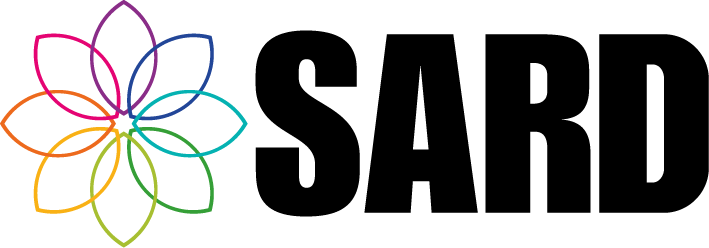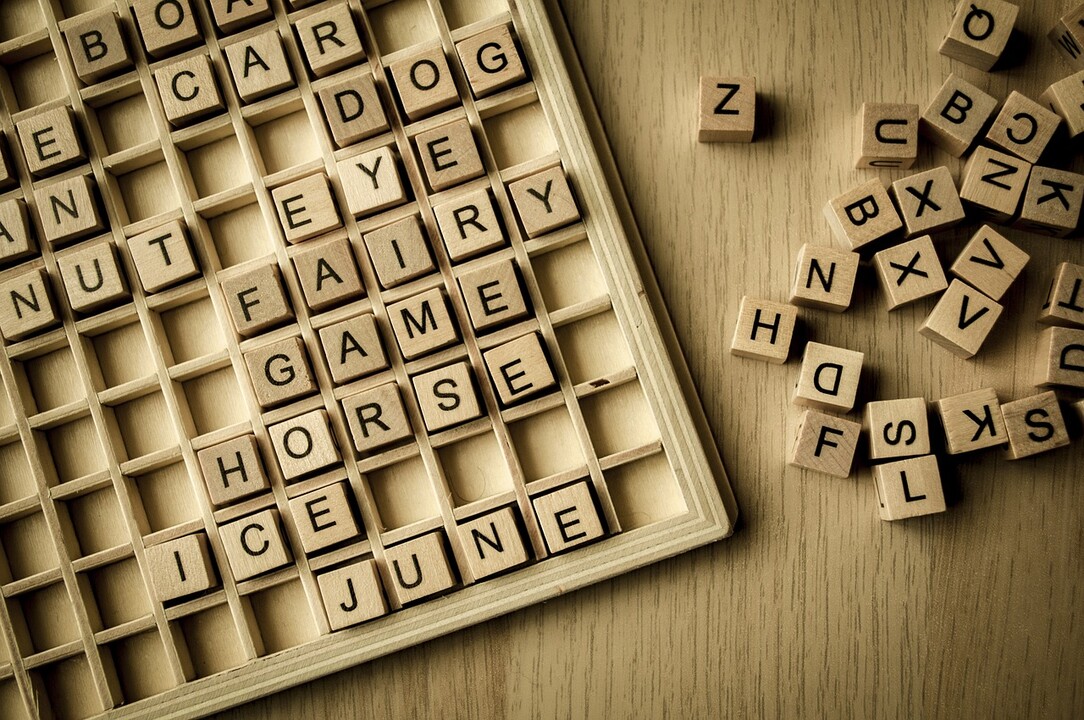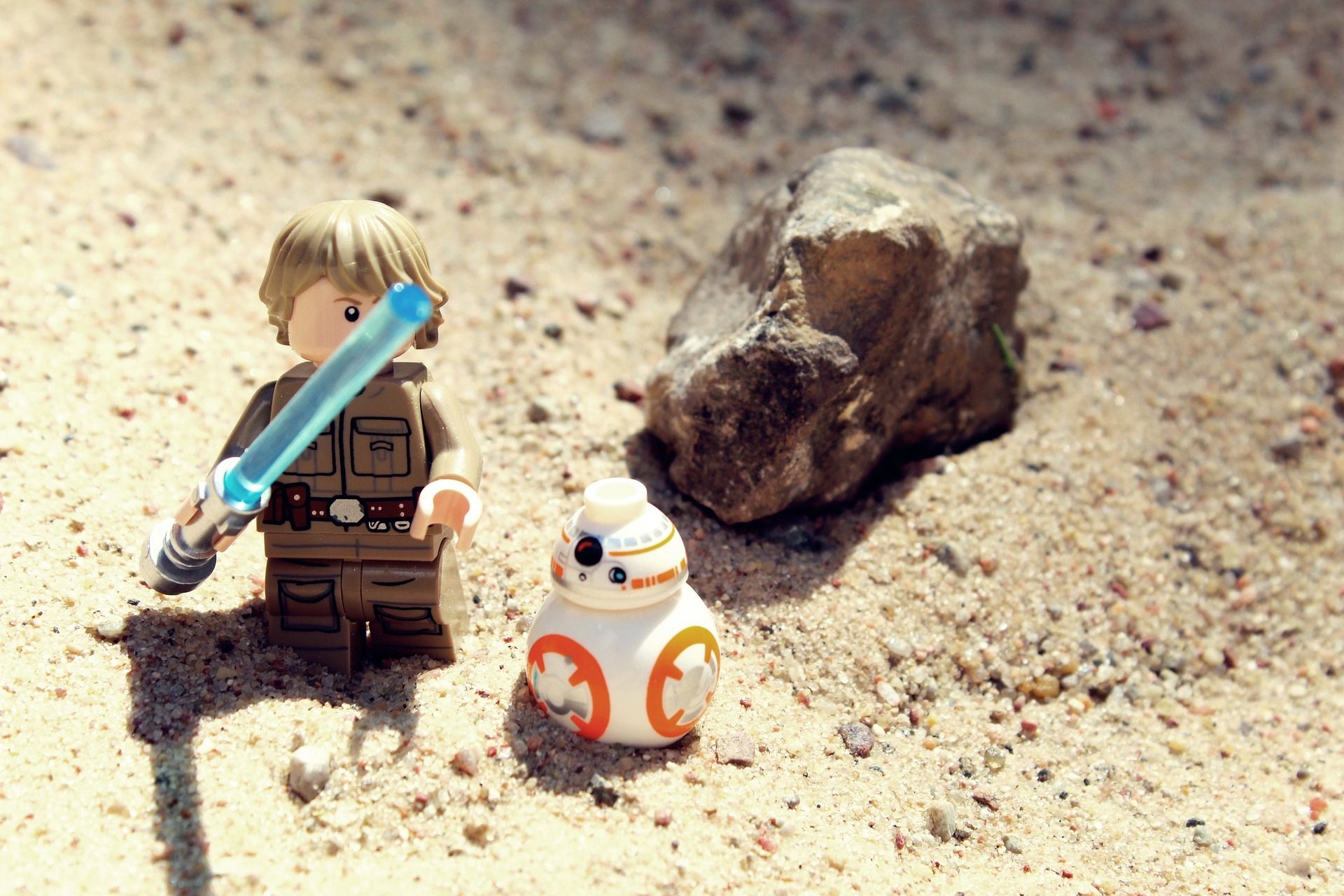QR Up and Running!

QR Codes for Patient Feedback
Yes they’re here, you can relax and rejoice!
On any MSF page with the patient feedback component, under ‘Summary’ there is now a button called ‘Online Patient Feedback Options’.
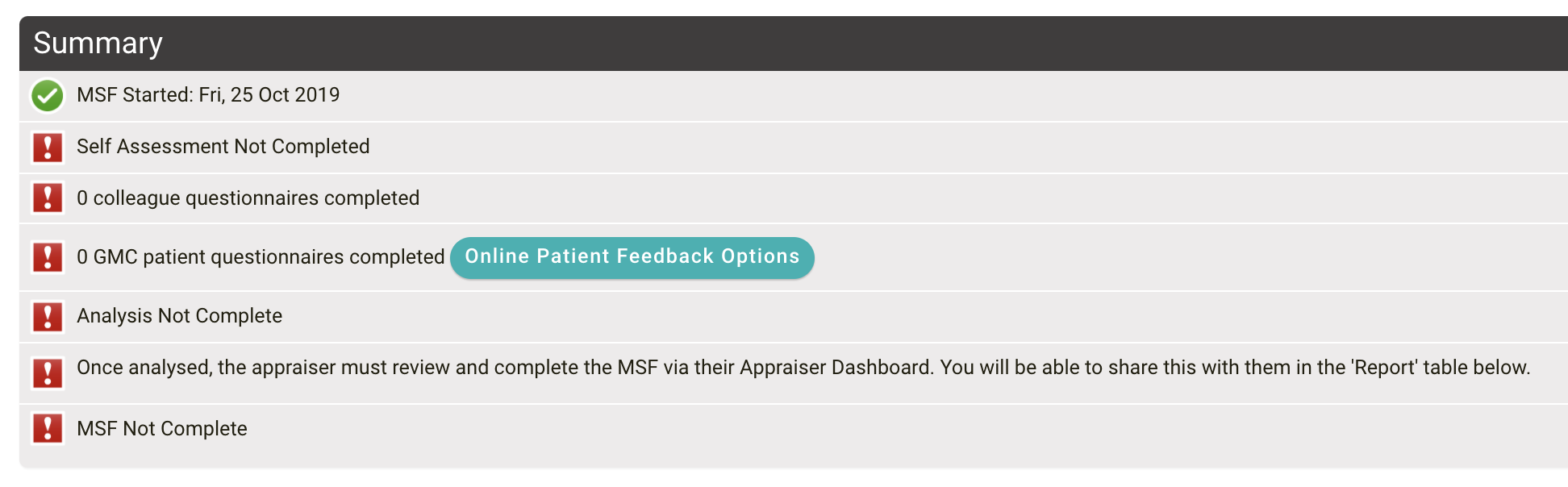
Once you click on this you have this lovely little modal:
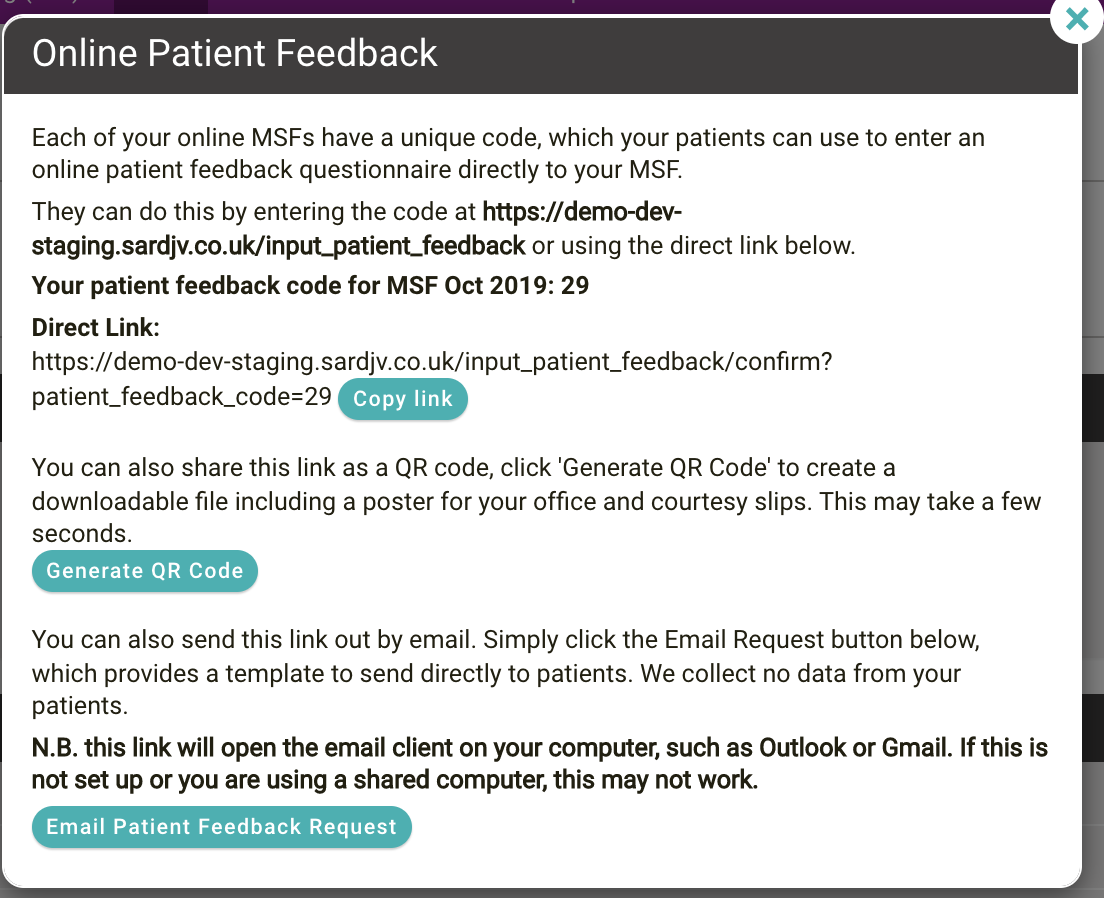
As well as the existing link/code system (see previous blog), we now have direct links you can send to your patients.
The link can be copied to an email or a QR code PDF can be generated. Simply click ‘Generate QR Code’ and wait a few seconds. The page will reload automatically and reopening the modal will now show this fancy pants QR code:
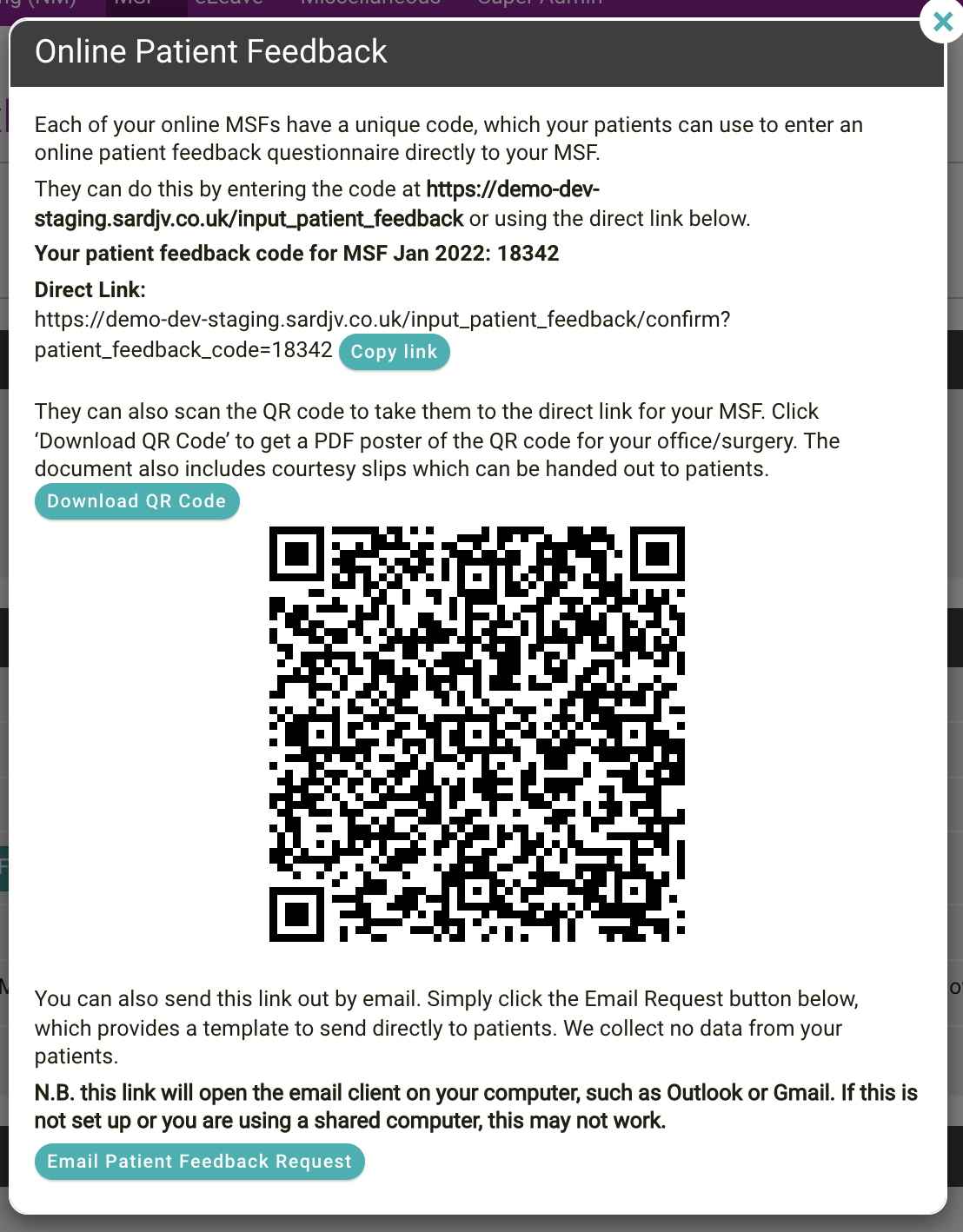
Click ‘Download QR Code’ to get the PDF.
The PDF contains a poster which can be displayed around the surgery/office/treatment room, plus some courtesy slips which can be cut out to hand directly to patients.
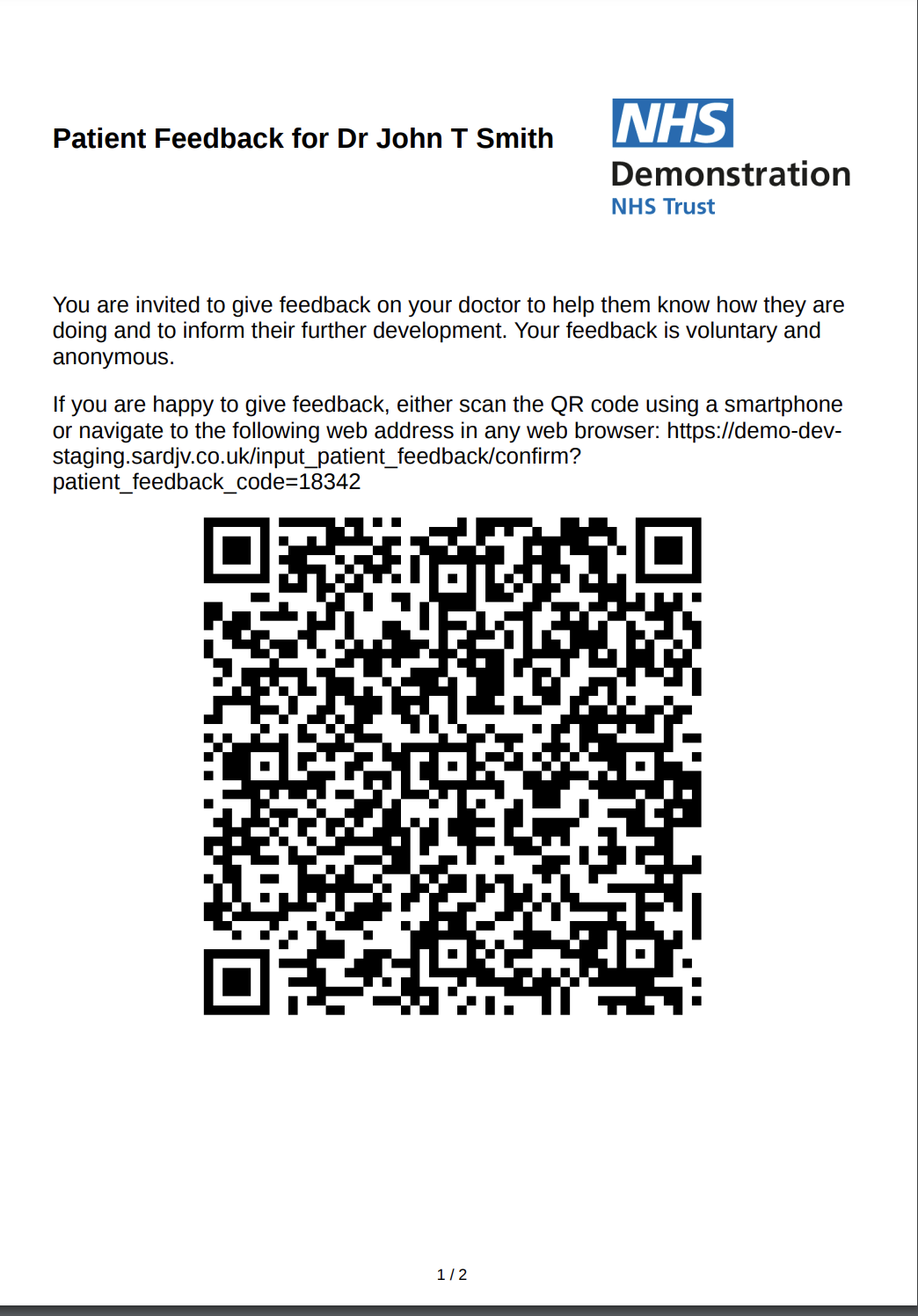
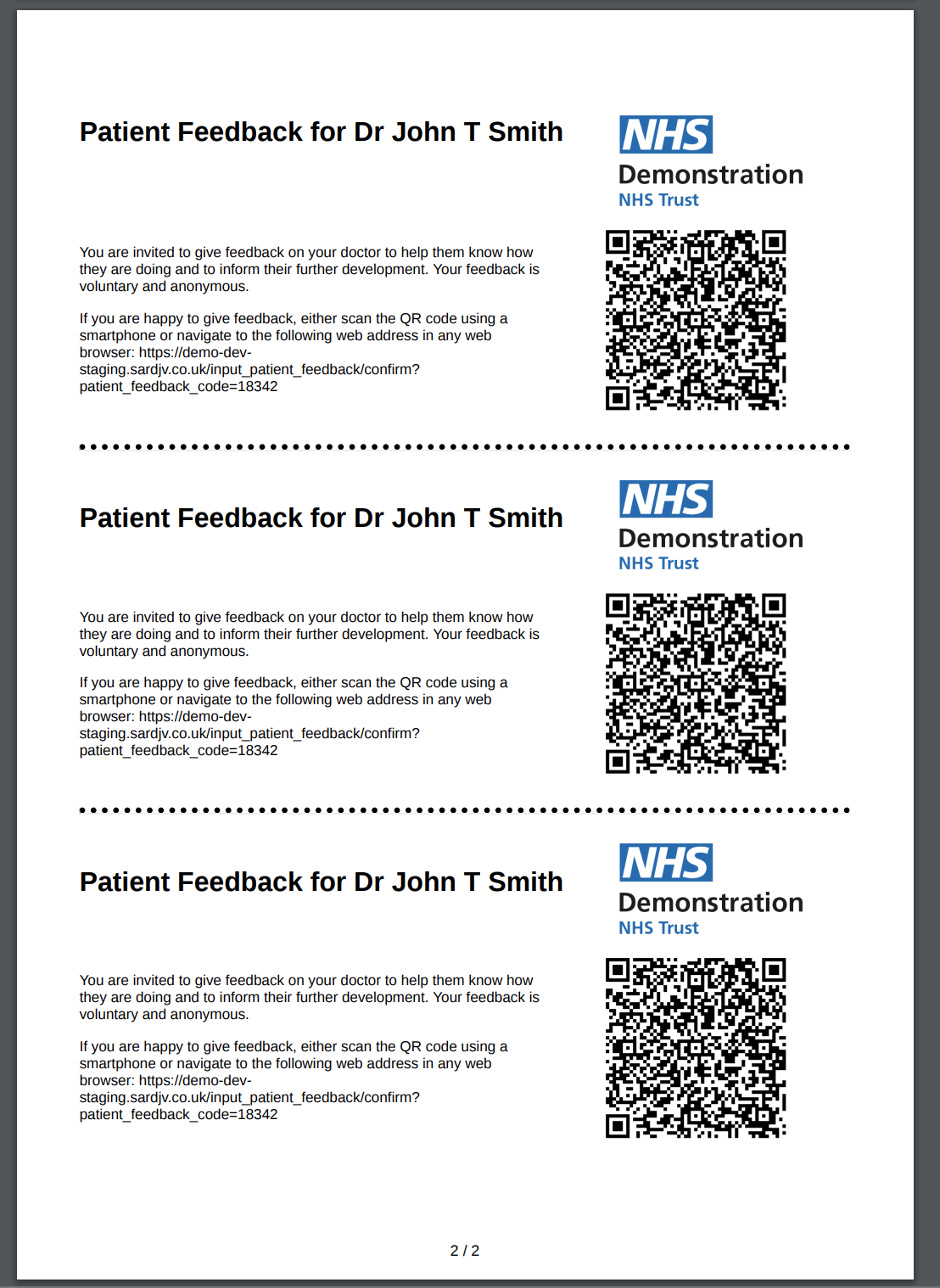
The QR code will send the patient to the direct link specified on the document and your MSF. The link is specific to that MSF only, and will take them to this page:
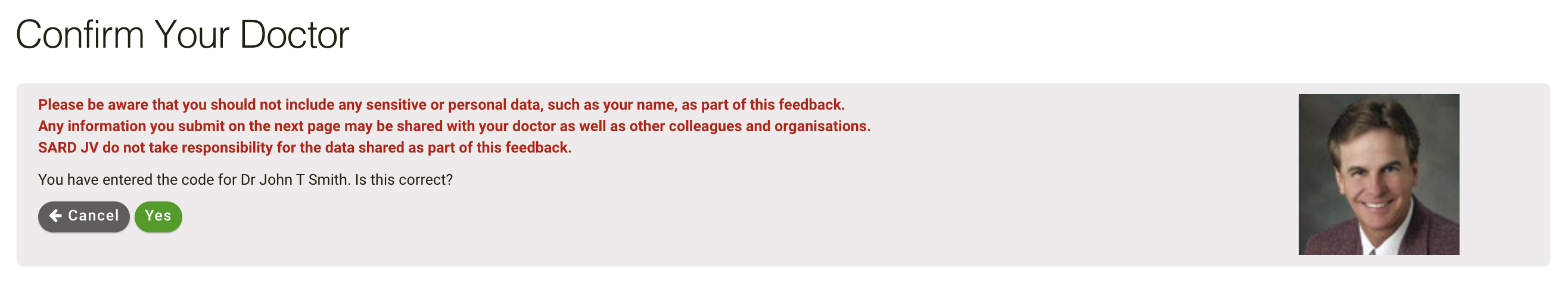
N.B. a profile picture will only appear if your organisation has the setting turned on.
Enjoy!