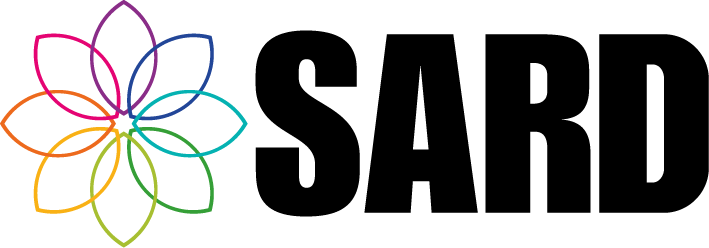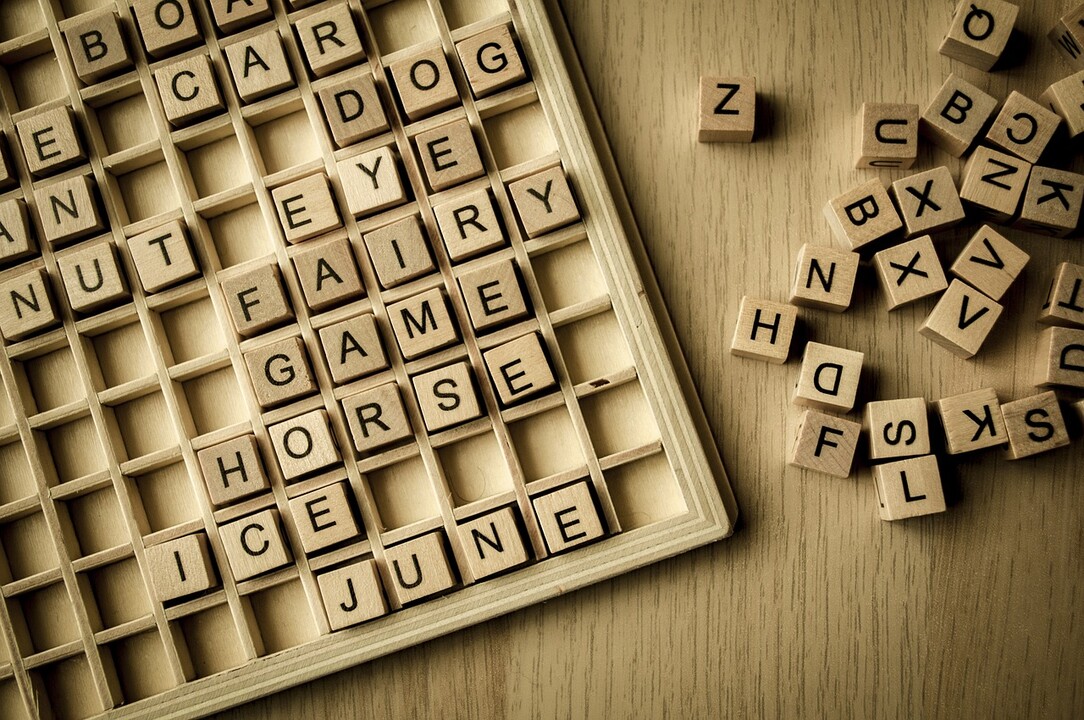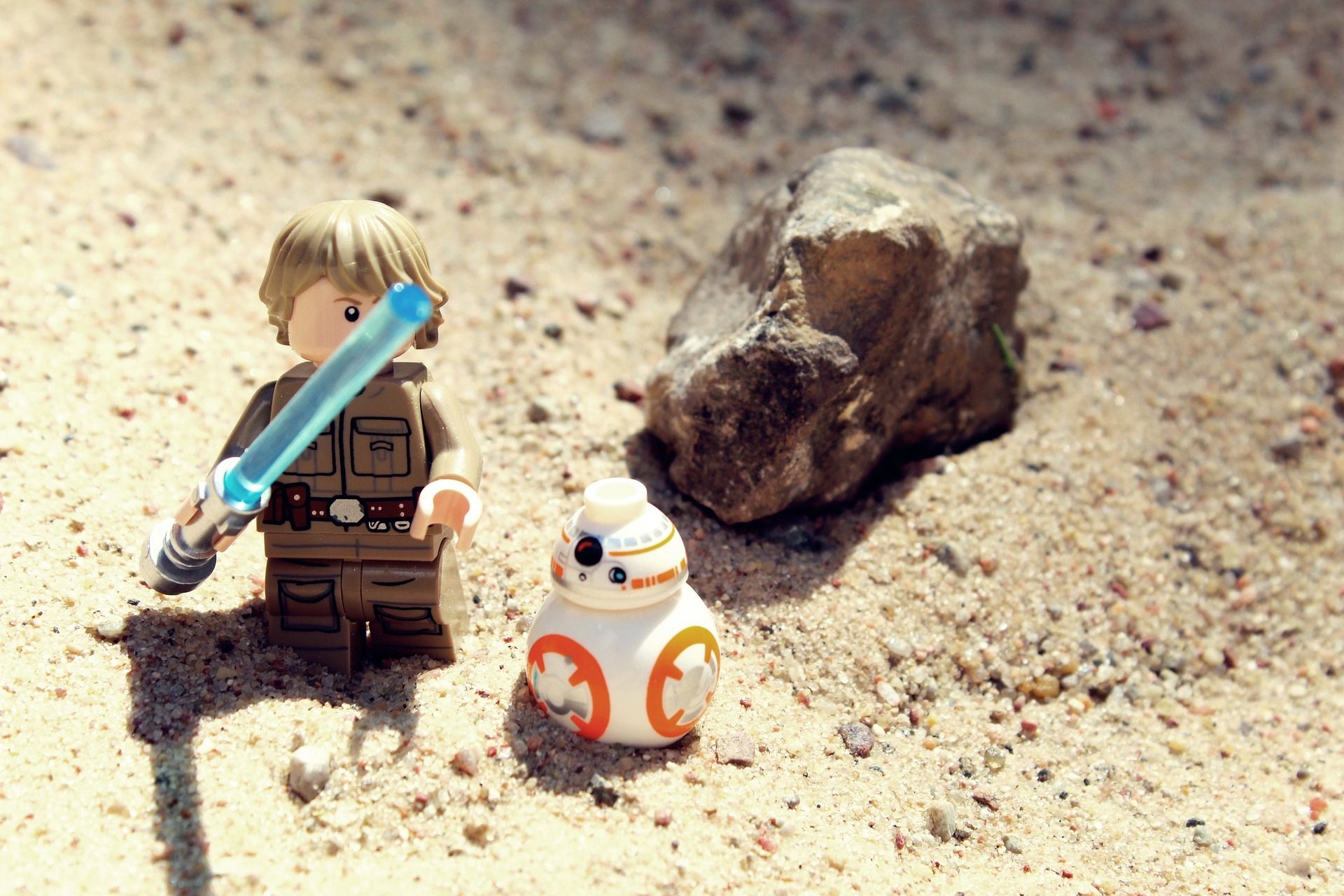eLeave - Calendar Subscriptions
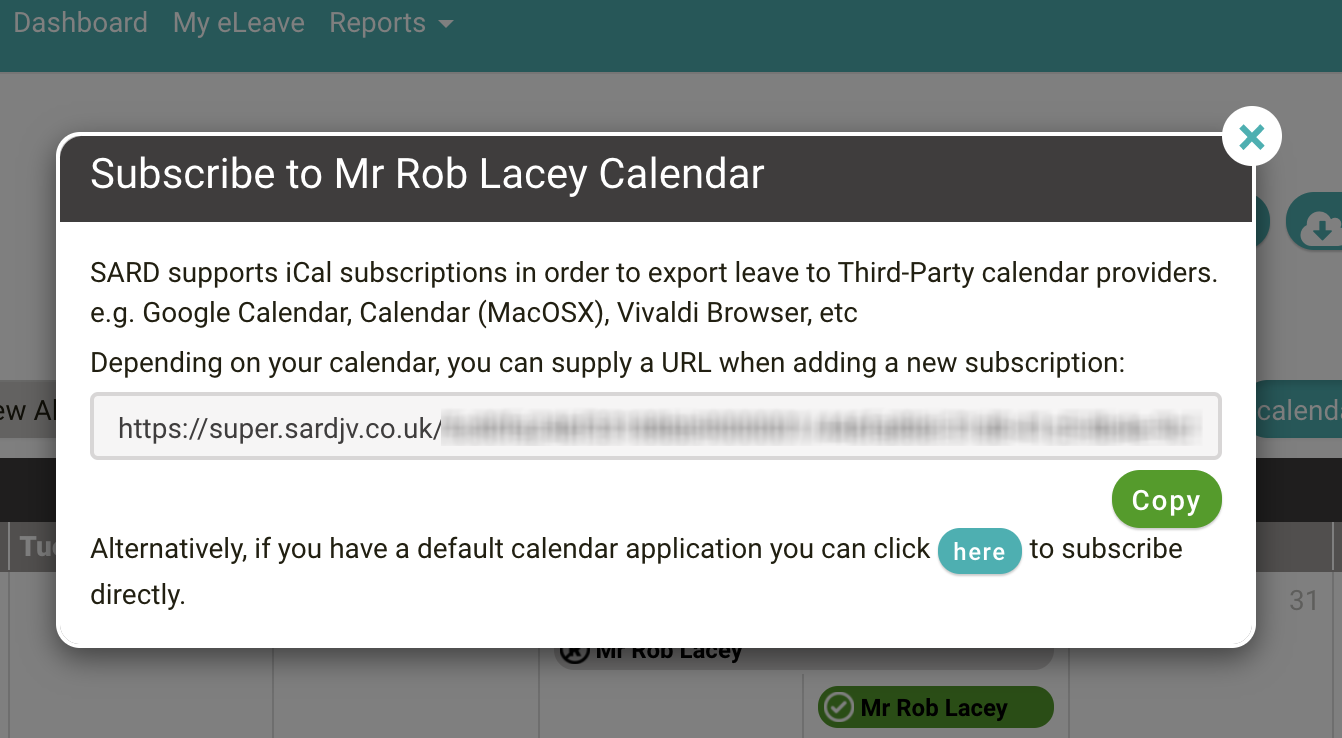
At SARD while we are always striving to innovate we don’t just build new products and new features, we keep our existing products under close review. If we hear enough feedback about improvements our clients would like to see, or we spot something we’ll schedule work.
This time we’re looking at eLeave, anyone who’s used any kind of Calendar software Google Calendar, Apple Calendar, Microsoft Outlook, etc you’ll no doubt be aware that you can import events from Third-party sources. The standard for sharing calendar data iCalendar (Internet Calendaring and Scheduling Core Object Specification) gives us the means to share eLeave data to your devices so we have added support for this.
If you login to SARD and take a look at your eLeave section. You’ll notice a new Button, Subscribe This is my eLeave Calendar as we also use eLeave internally, and you can see that I had a three day week at the end of last month because I am a terrible person.
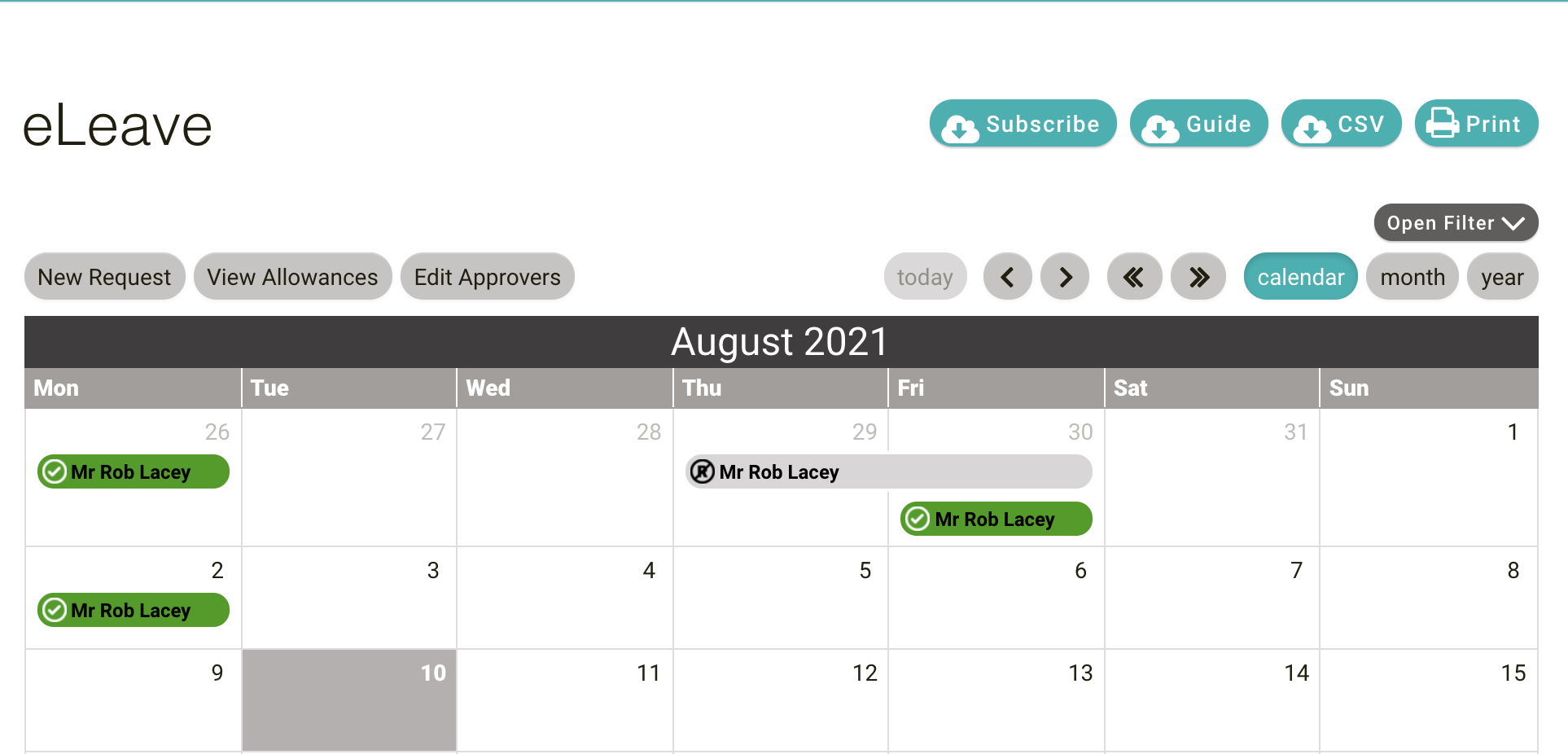
If you hit that Subscribe button you’ll be presented with a custom link to the Calendar you are currently viewing. Like it says on the tin, you can use that link to add your Subscription to a Third-party Calendar product and some, if they are installed locally or Google Calendar if you are logged into Chrome, can be opened directly by clicking the alternative button link.
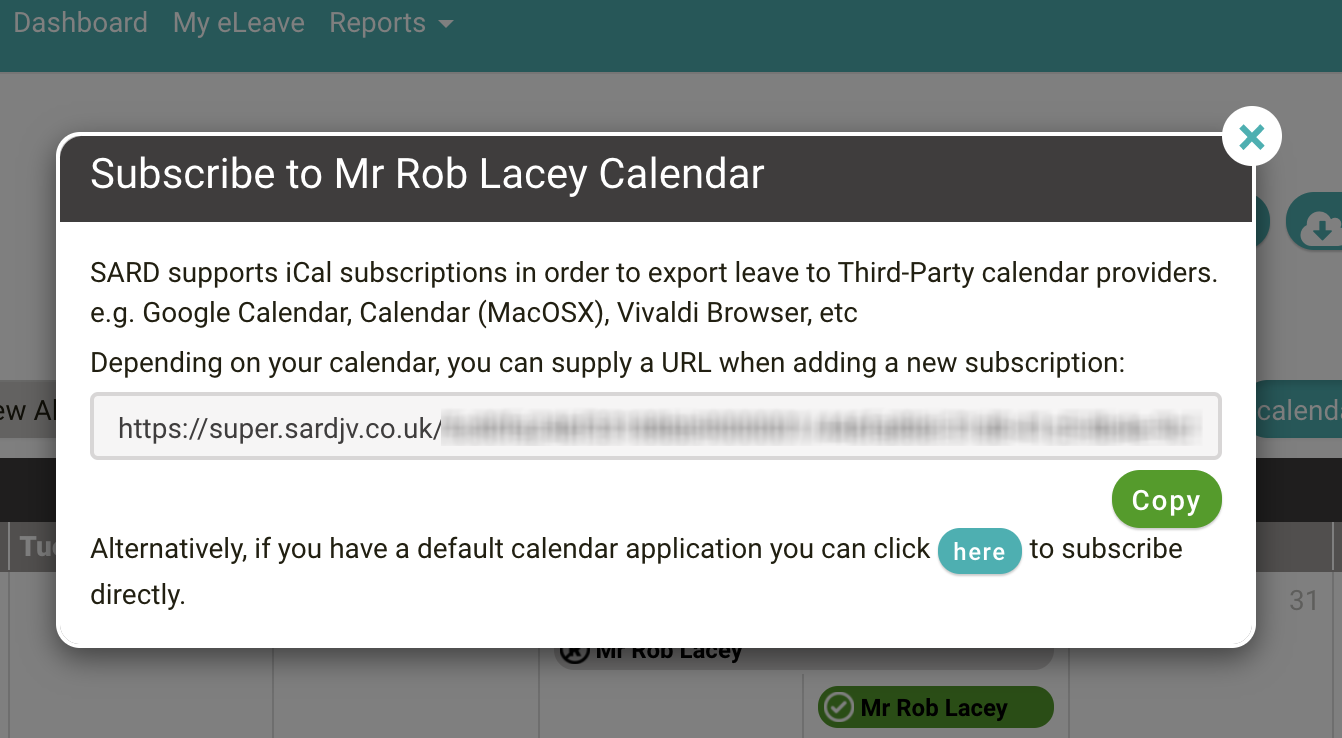
And without too much fuss you now see on my personal Google Calendar in amongst all the exciting things I am not doing this year the three leave days that were on my eLeave Calendar.
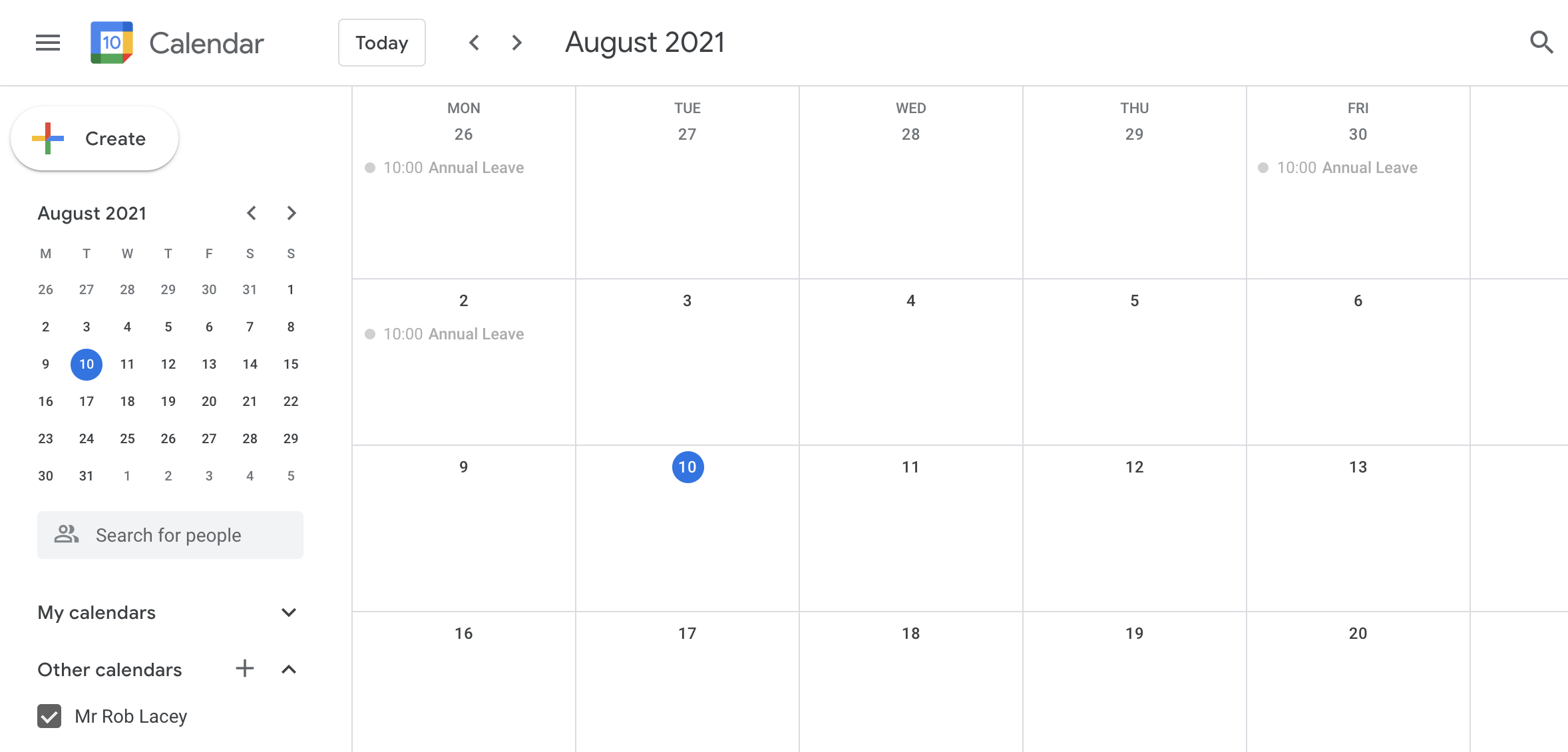 s
s
This feature is not limited to your own eLeave. You can create a new subscription to any of the eLeave Calendars you can view whether it’s another colleage you are an approver for or for a Directorate, Specialty or Team you are currently an eLeave Coordinator for. It’s pretty flexible.