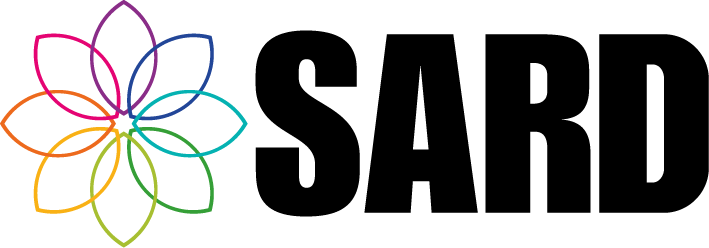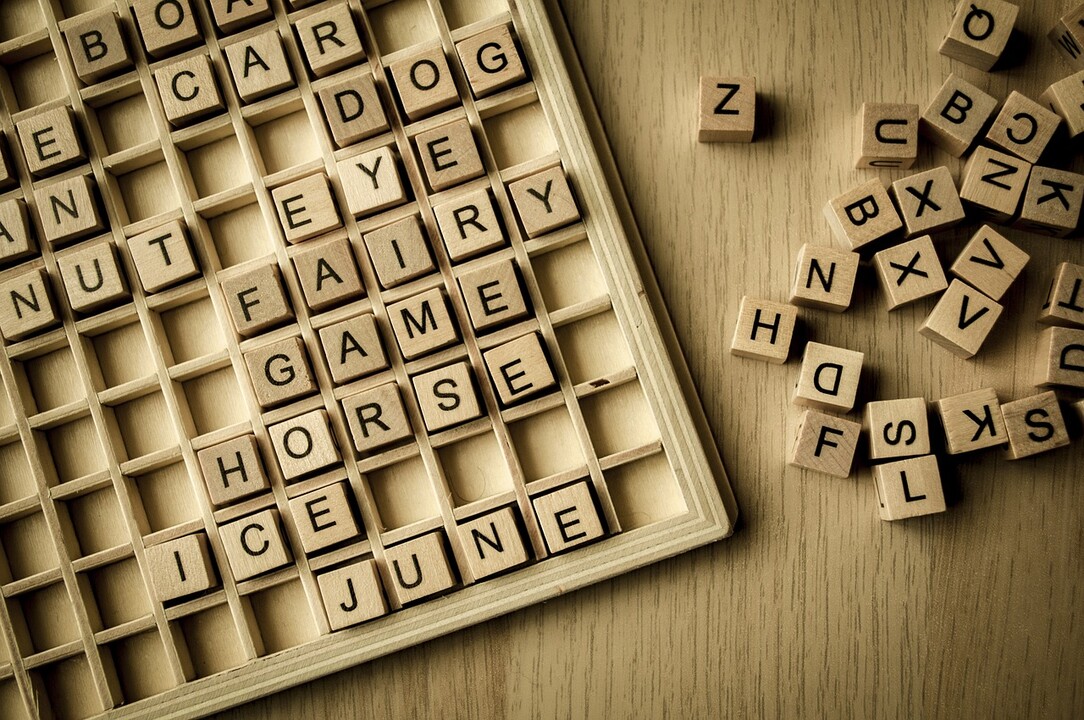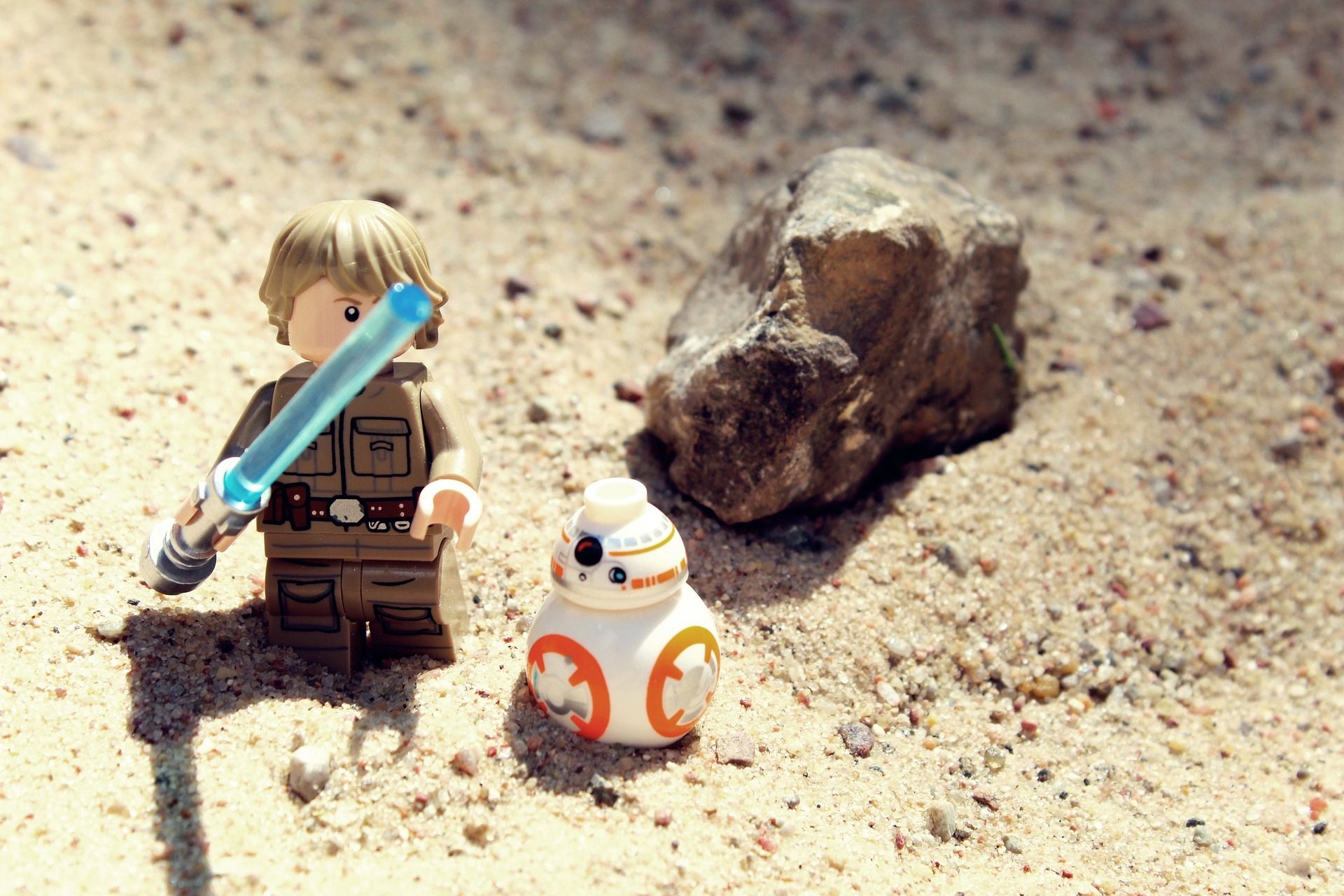System Update (Dec 2020)
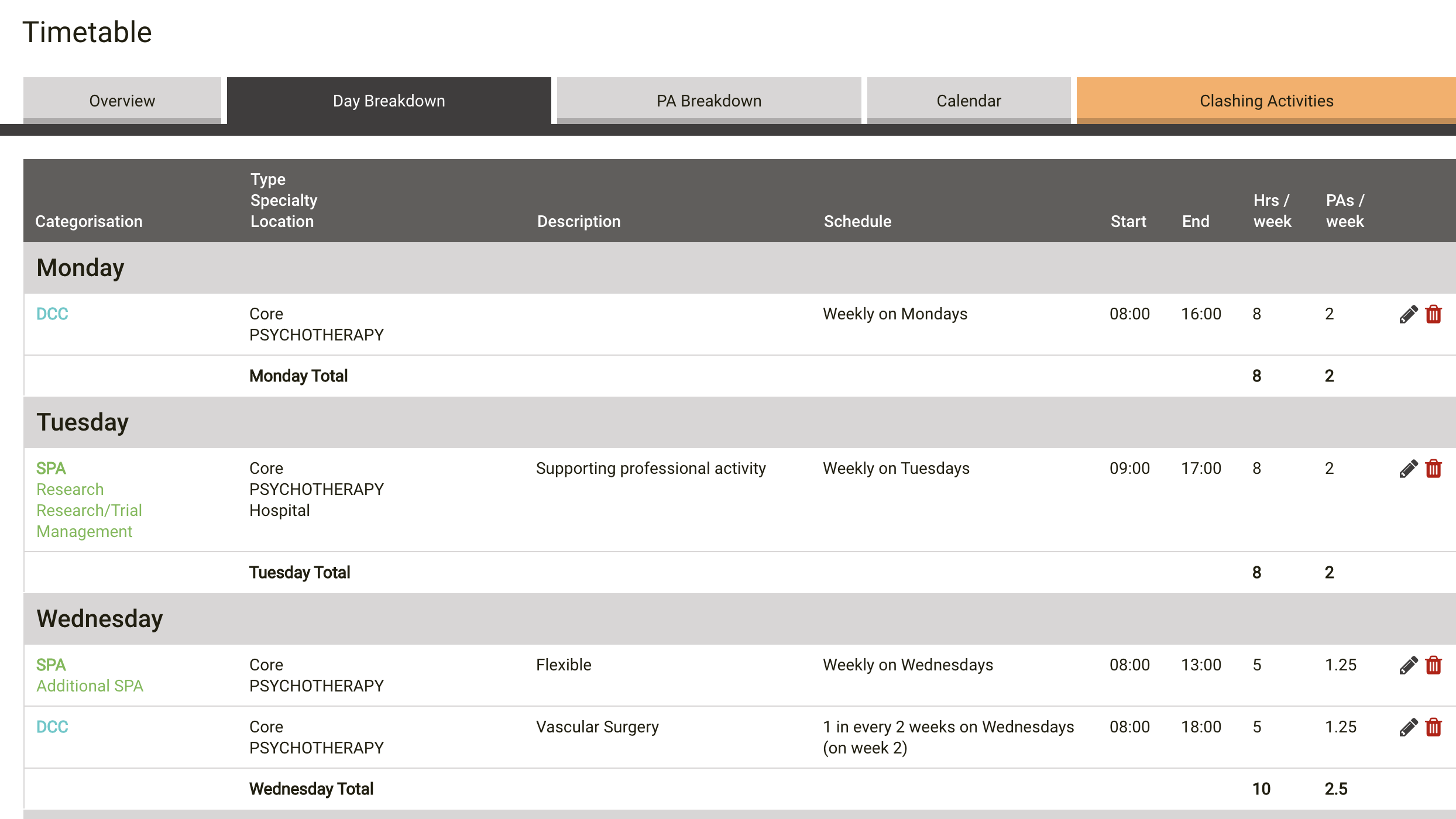
It hasn’t been long since the last system update, but since then we’ve made some changes that we hope you will find useful.
Job Plan Day Breakdown
We’ve added an extra ‘Day Breakdown’ tab to the Job Plan Timetable section. This has a table that shows activities grouped by the day they occur on. This table is also included in the Job Plan PDF.
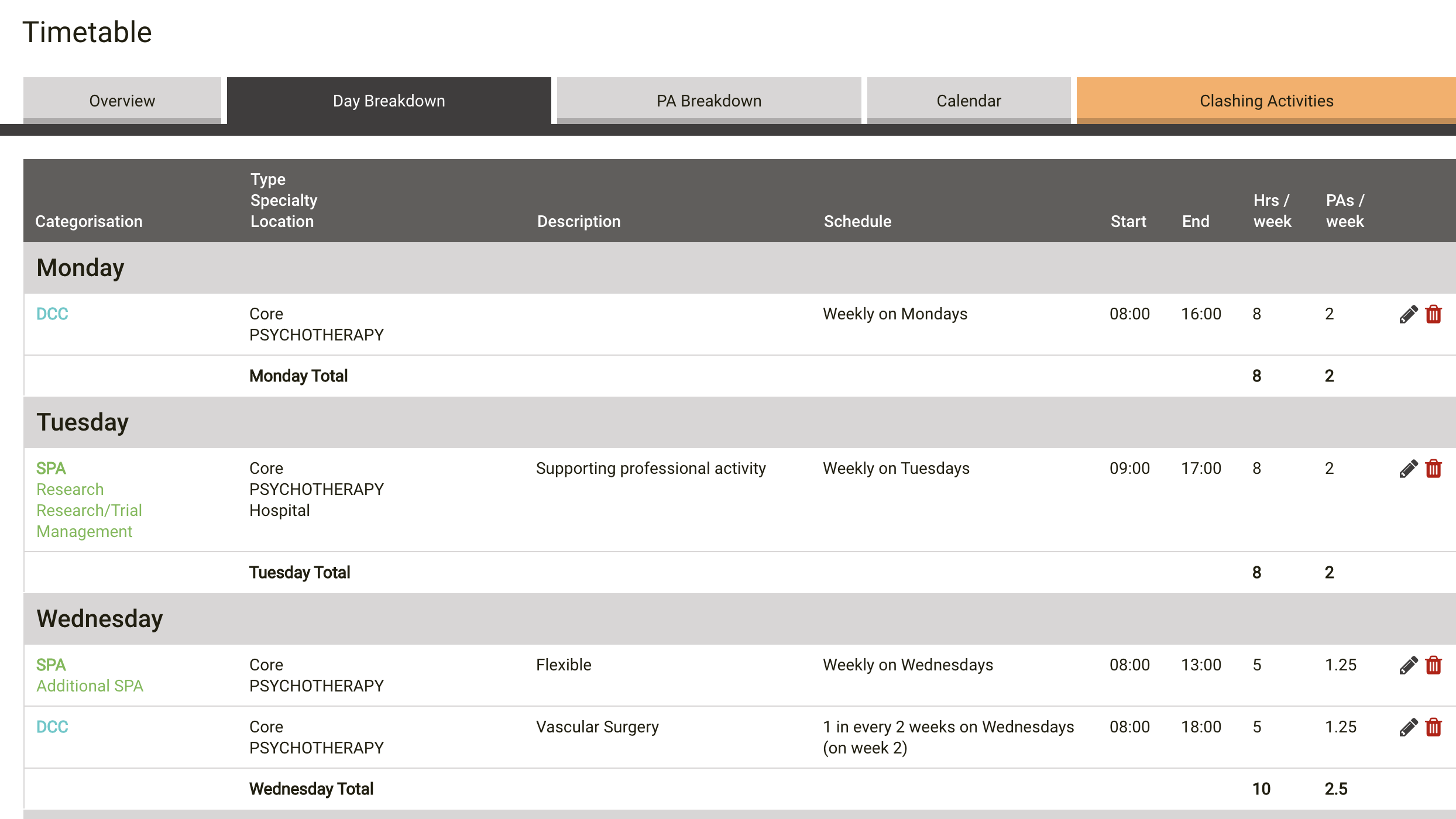
Adding Comments to Complete Job Plans
It is now possible for administrators to add comments to complete job plans. These could be used, for example, to document temporary changes to the job plan over the year (i.e. increase/ decrease in PAs). If you would like this permission enabled for administrators at your organisation please let us know.
AHP Job Planning
AHP Job Planning is now live! This has been designed to be accessible to different staff groups including Nurses, Allied Health Professionals, and Clinical Nurse Specialists. You can read more about it here.
Council Membership Updates
A new Council Membership Body ‘Physician Associate Managed Voluntary Register’ (PAMVR) has been added and is now available for selection when adding a user’s council membership.
We are also now using the term ‘Registration Number’ rather than ‘GMC Number’ throughout the site as there are an increasing number of users that have a non-GMC council membership.
The registration ‘number’ can also now include letters, but only for some Council Membership bodies:
- GMC, GPC and PAMVR numbers need to be entirely numeric e.g. 1234567
- GDC, UKPHR, HCPC should be capital letters followed by numbers e.g. BS12345, DD12345
- NMC can be a mixture of capital letters and numbers e.g. 123AB456C
For online appraisals, the Appraiser GMC in Section 3 and the Appraiser, Additional Appraiser and Academic Appraiser GMC Numbers in Section 20 can also now include letters.
Monthly User Appraisal Compliance Reports
On the first and last day of the month, a CSV of appraisal compliance data will automatically be generated and the compliance and engagement stats recorded. This can be found under Admin, Medical Revalidation, Appraisal Compliance CSV Exports.
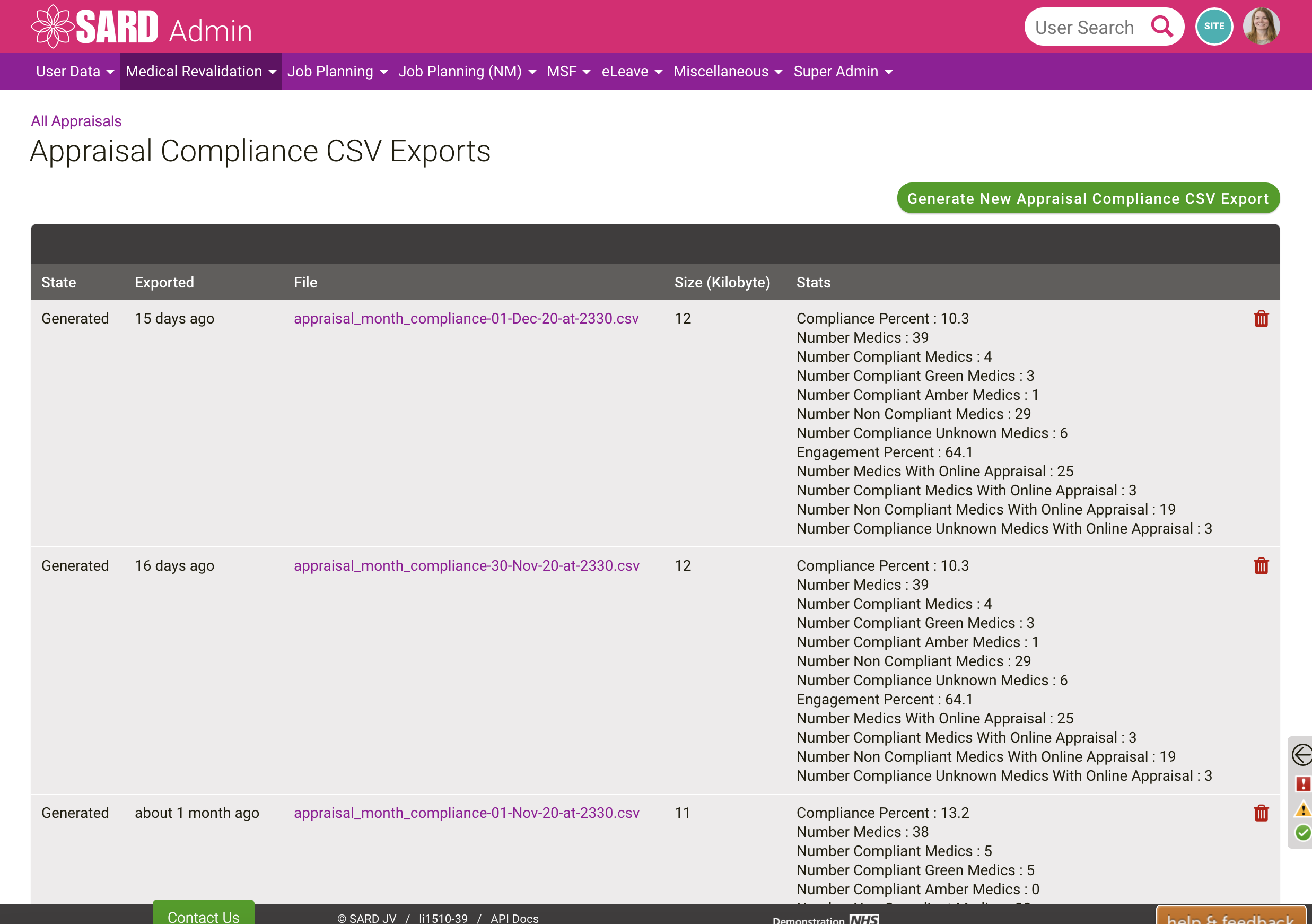
ASPAT Development (Appraisal Summary and PDP Audit Tool)
As you may know we are currently building ASPAT functionality into SARD for Quality Assessing appraisals and appraisers. We are working with a few trusts to develop this; if you would also be interested in giving feedback on what we have so far please contact Account Manager Pete Laven
And finally...
It’s also worth mentioning all the small changes we continually make to improve the site. Don’t forget to keep an eye out on the Admin dashboard as we will update that page when system updates like these are deployed.
- We’ve added a couple of bits of information to the admin user cards that are displayed after searching for a user. There is now a link to the user’s S12/AC page (if applicable to that user) and under the ‘Appraisal Due’ date, we show the meeting date and completion date of the last appraisal.
- We’ve made a small change to Job Plan Objectives, the ‘When do you hope to achieve it by?’ is now a date field rather than free text.
- The Appraisal Completion Date is now included in email notifications sent to admins when online appraisals are completed.
- We tidied up all of the CSV download links so they are consistent in appearance.
- We’ve made a small improvement to text areas in job plans that have a large amount of text, they should now auto expand so all the text can be seen.
- There is now a link to the relevant user guide on the Appraisal, Portfolio, MSF and Job Plan pages.
- We’ve updated the CSV export on the Recommendations Compliance page. This will now include data from only the current recommendation for each user.
- The All Recommendations CSV download is still available in the Options sidebar.
- We’ve also fixed a small UI bug in the Job Plan Objectives section so the SMART icons no longer overlap.
- The way evidence with an expiry date is carried over has changed slightly. It will not be carried over to the next appraisal’s portfolio if it expired before the completion date of the last appraisal (previously it was the meeting date of the last appraisal that was used).