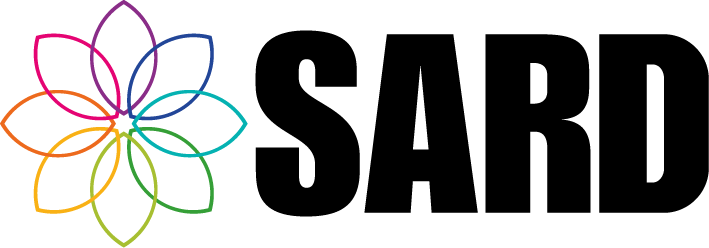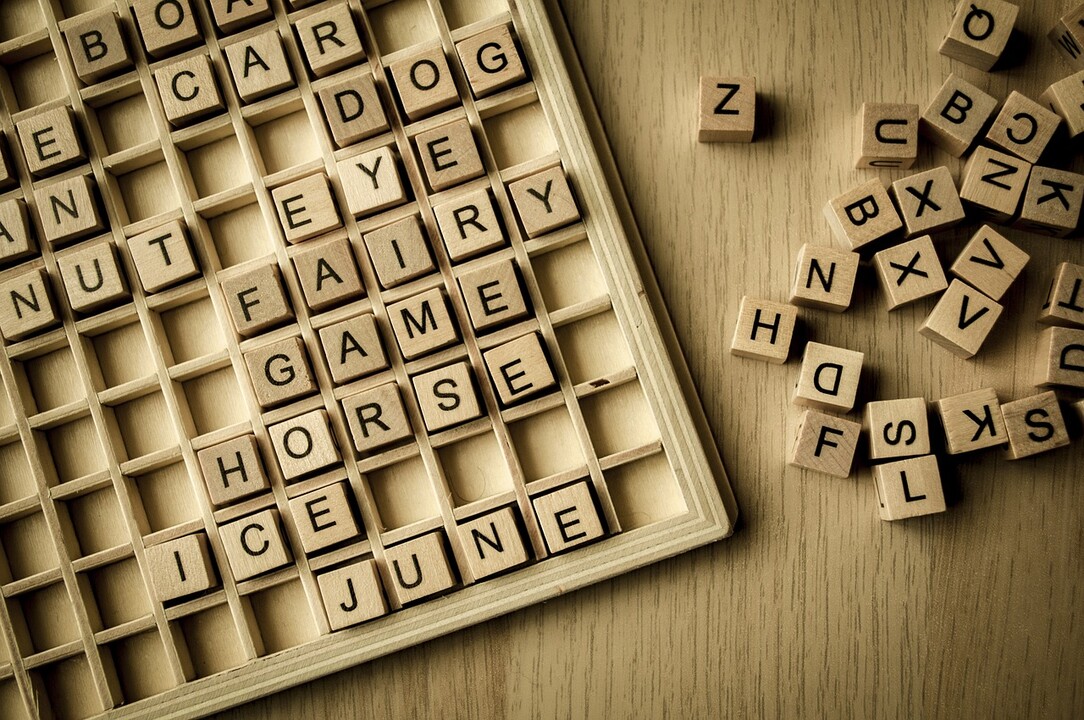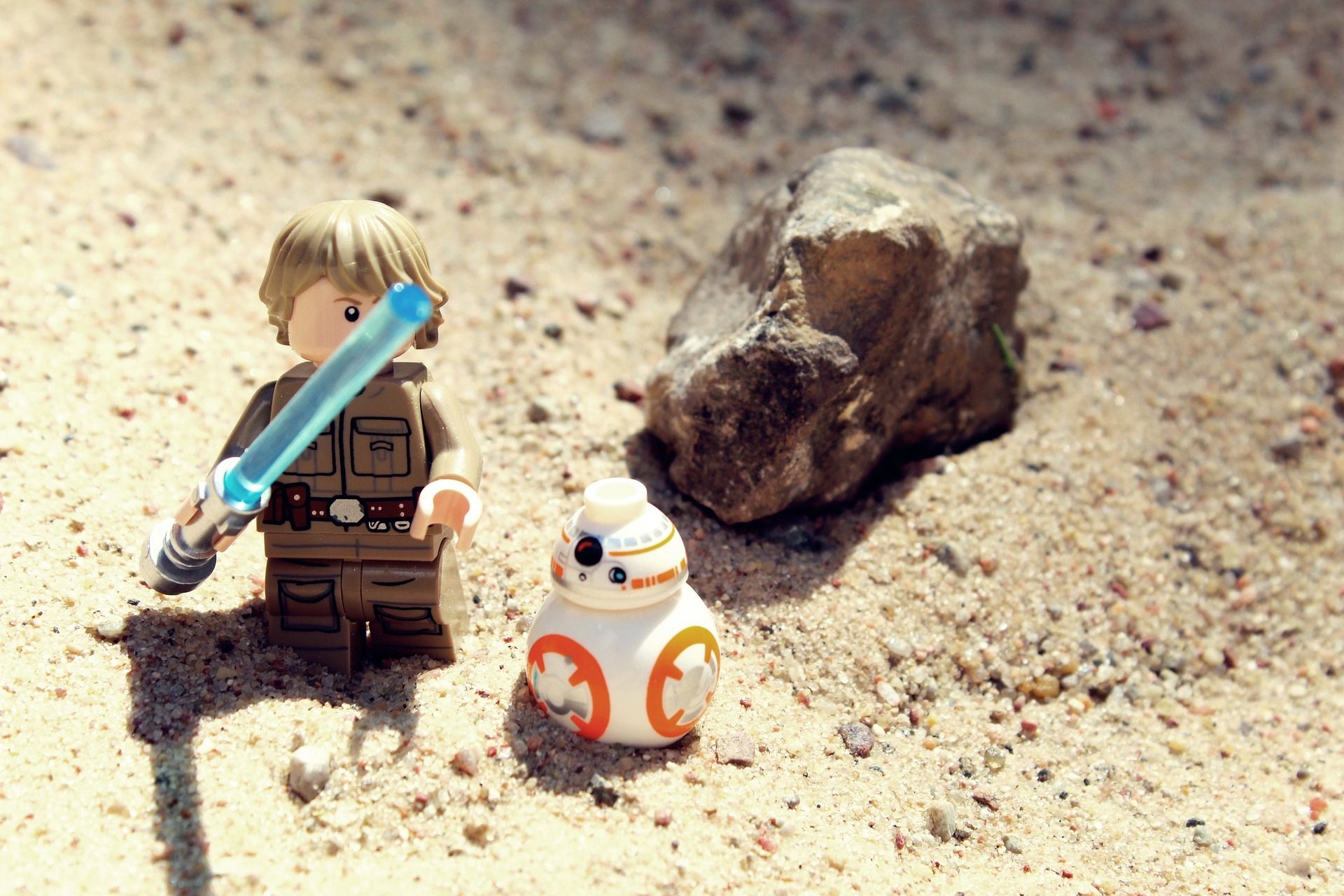Appraiser Training Evidence
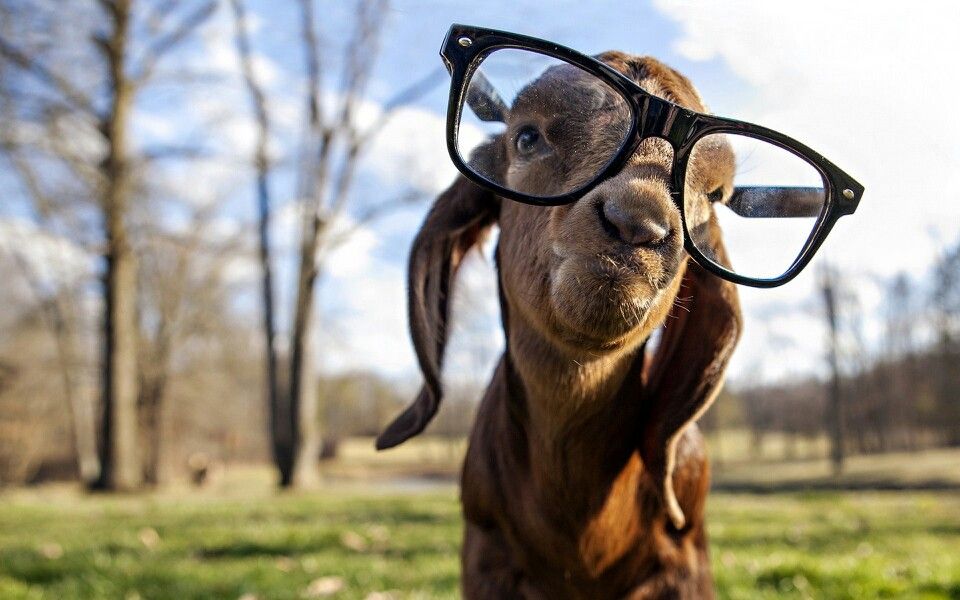
Appraiser Training Evidence can now be centrally administered on SARD. This has been requested by a few trusts and we hope it will be very useful to many of you!
What is centrally administered evidence?
A portfolio dataset can be centrally administered. This allows administrators to create evidence for that dataset which the medic cannot edit. Commonly centrally-administered datasets include SUIs, Complaints and Approved Clinician/S12 records.
When the evidence is created it will be attached to the medic’s current portfolio and they will receive an email notification. If the medic does not have a current portfolio, the evidence will be attached to their portfolio when they start their next online appraisal. The medic will still receive an email notification so they can view the contents of the evidence.
The medic will not be able to edit the evidence in their portfolio but they can add additional evidence to the dataset if they wish.
The evidence will only be attached to a portfolio if it has not expired.
How to set up appraiser training evidence for your trust
Firstly, choose (or create) an appraisal dataset which will be for appraiser training evidence, and let the SARD team know what it is so they can set it up as your appraiser training dataset.
Then you must choose or create a medical role (Medical Revalidation -> Medical Roles -> Medical Roles) which all users requiring Appraiser Training Evidence must be given. Here on the Demo site we have an ‘Appraiser’ medical role (please note this is different to the ‘Appraiser’ System Role which is given on creation of a user. You can do this yourself or ask a SARD team member to set this up for you.
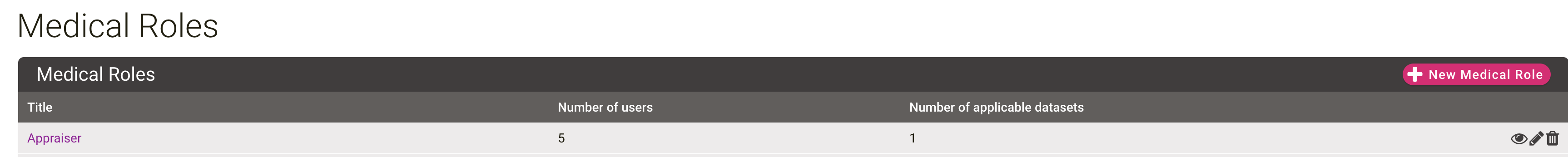
Lastly, the medical role must be mapped to the Appraiser Training dataset you chose or created. Go to the Appraisal Dataset Categories page (Medical Revalidation -> Appraisal Datasets -> Categories), edit your Appraiser Training dataset and under ‘Relevance’ tick the medical role.


Then you will see an additional menu tab where you can create evidence for that dataset for a given user.
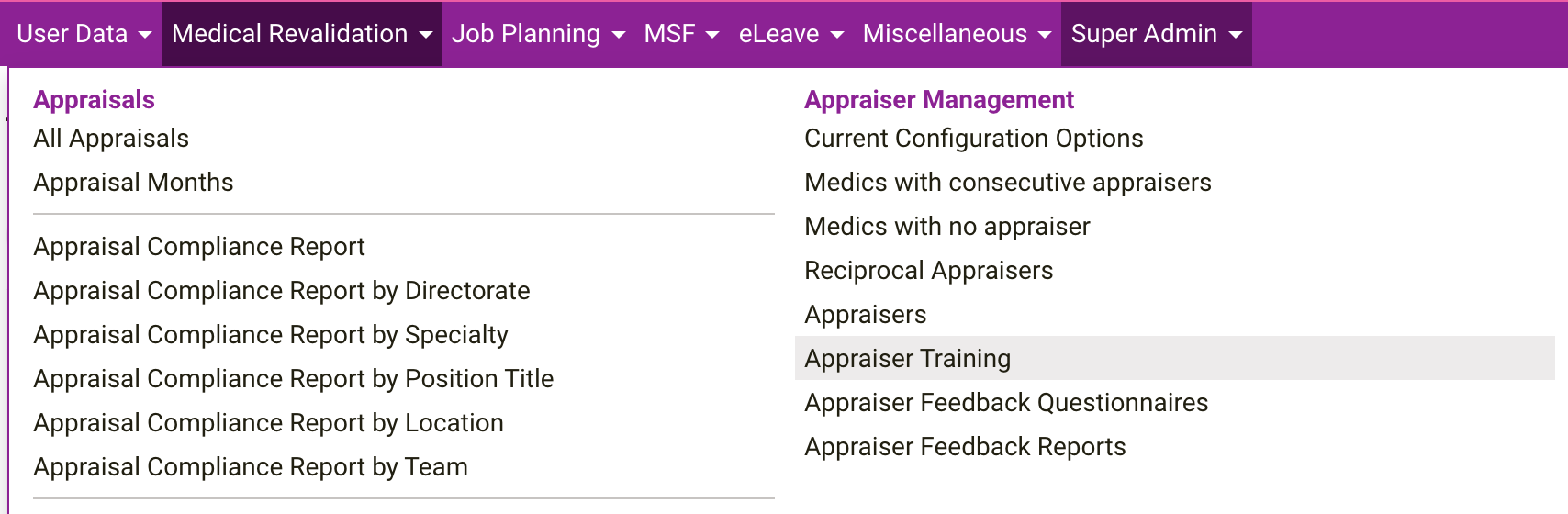
Managing appraiser training evidence
All users with the dataset will be listed on the Appraiser Training Evidence report page: Medical Revalidation > Appraiser Management > Appraiser Training.
Configuration Options will list your selected medical role and dataset, and the table under this will show you the users with that medical role. Please note the column ‘Is an Appraiser’ will show whether the user has the System Role ‘Appraiser’ as well.
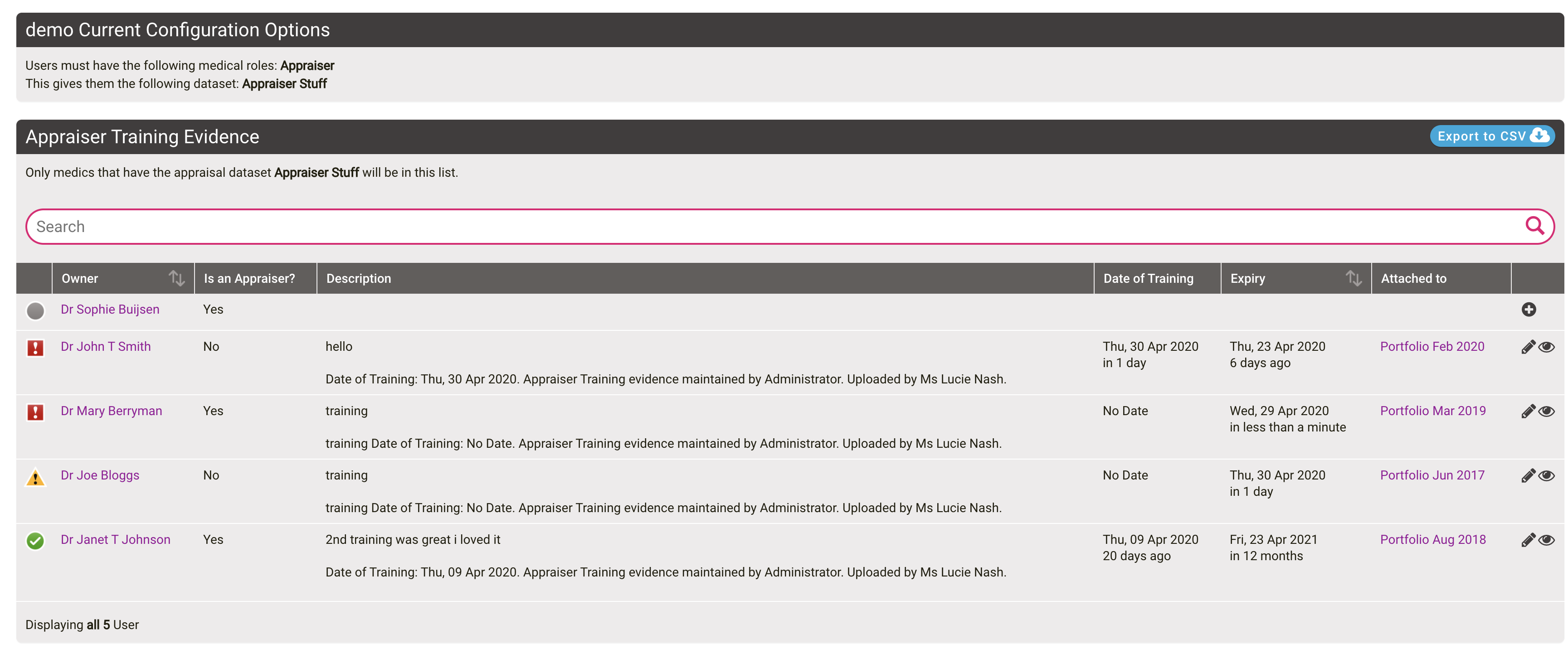
From here you can add and edit evidence for those users.
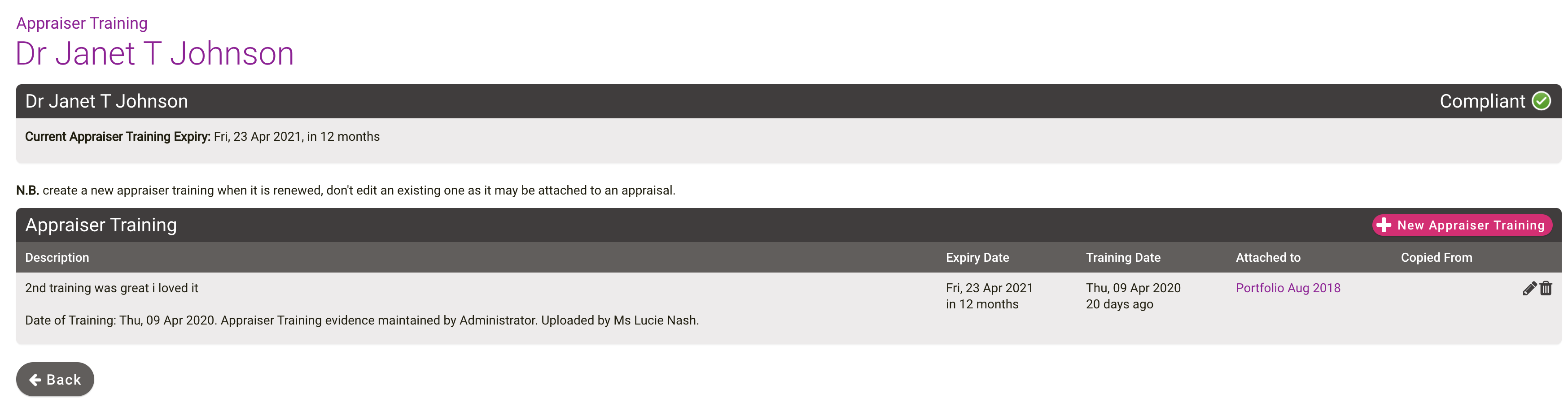
When creating evidence for appraiser training, you can enter a description of the training, the date of the training and an expiry date for the training. The expiry date is a required field and you will not be able to create it without one. This sets the compliance for that user and determines to which portfolios it will be attached.
Deleting centrally-administered evidence
If you need to delete some evidence, you must contact the SARD team to do this for you.
The Appraiser Training report page
The chart at the top of the page shows all doctors that have the correct medical role and their compliance, i.e. whether they have out of date training or if it is soon to be out of date.
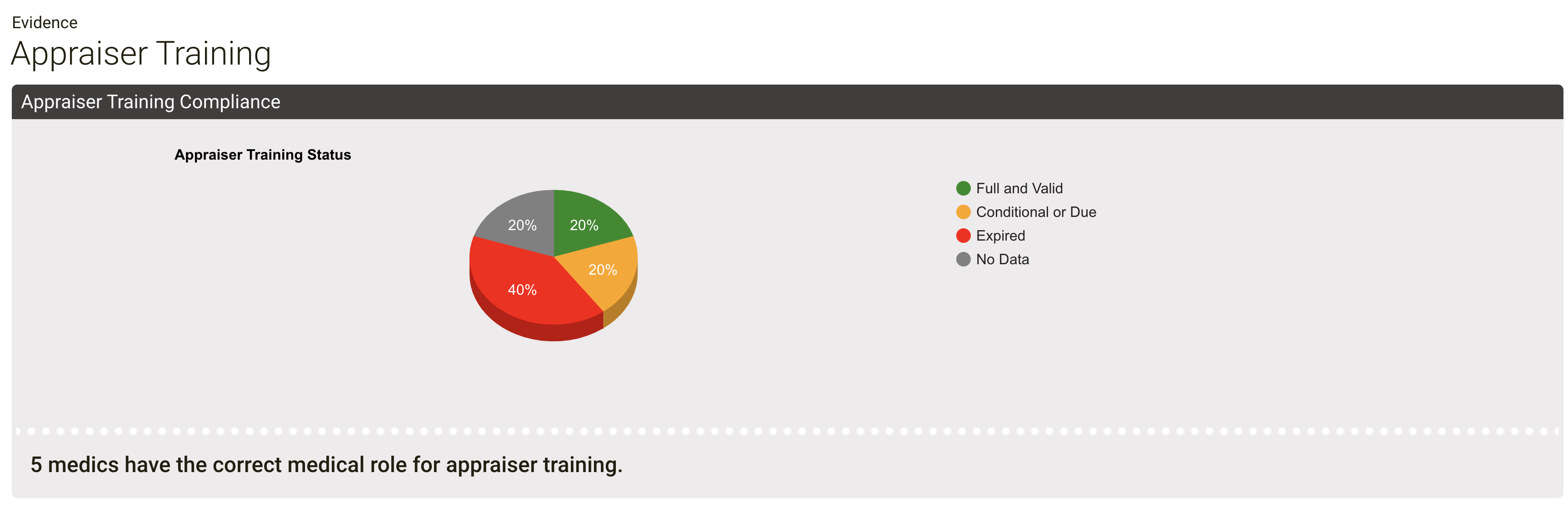
The table at the bottom of the page shows appraisers (users who have the Appraiser System Role) but do not have the relevant medical role. You can download CSVs of both tables on this page.
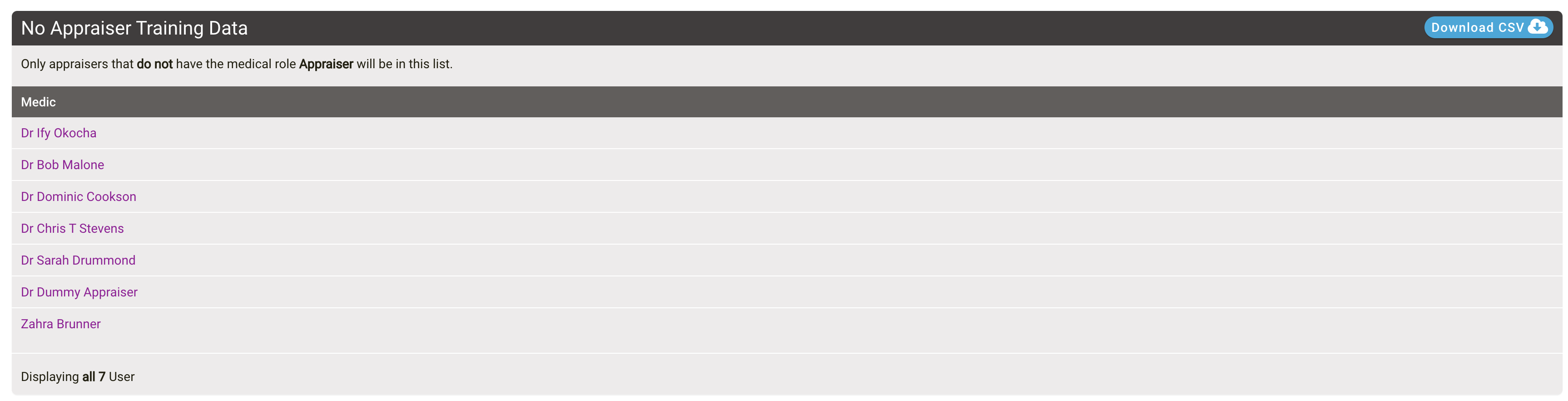
Please contact your account manager or a member of the Customer Support Team if you have any questions. The changes are now live, but you will not be able to see the report page and start adding training until the dataset and medical role have been set up.