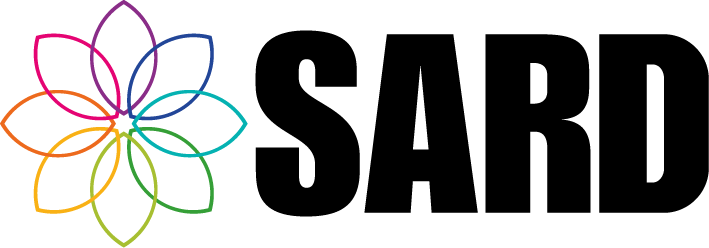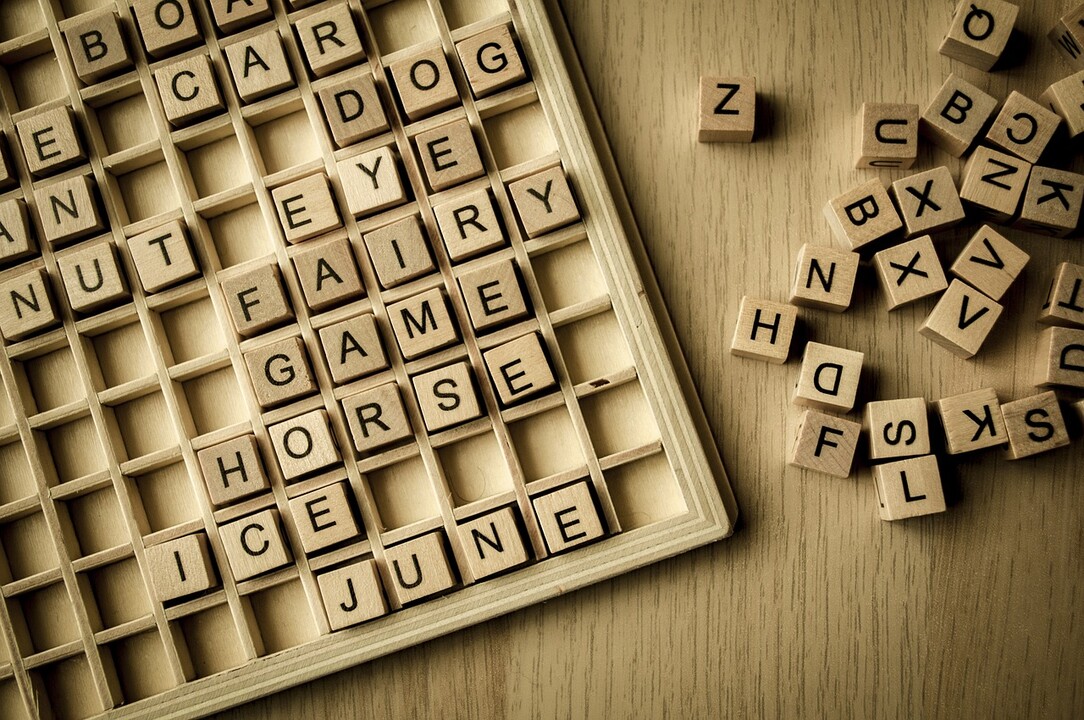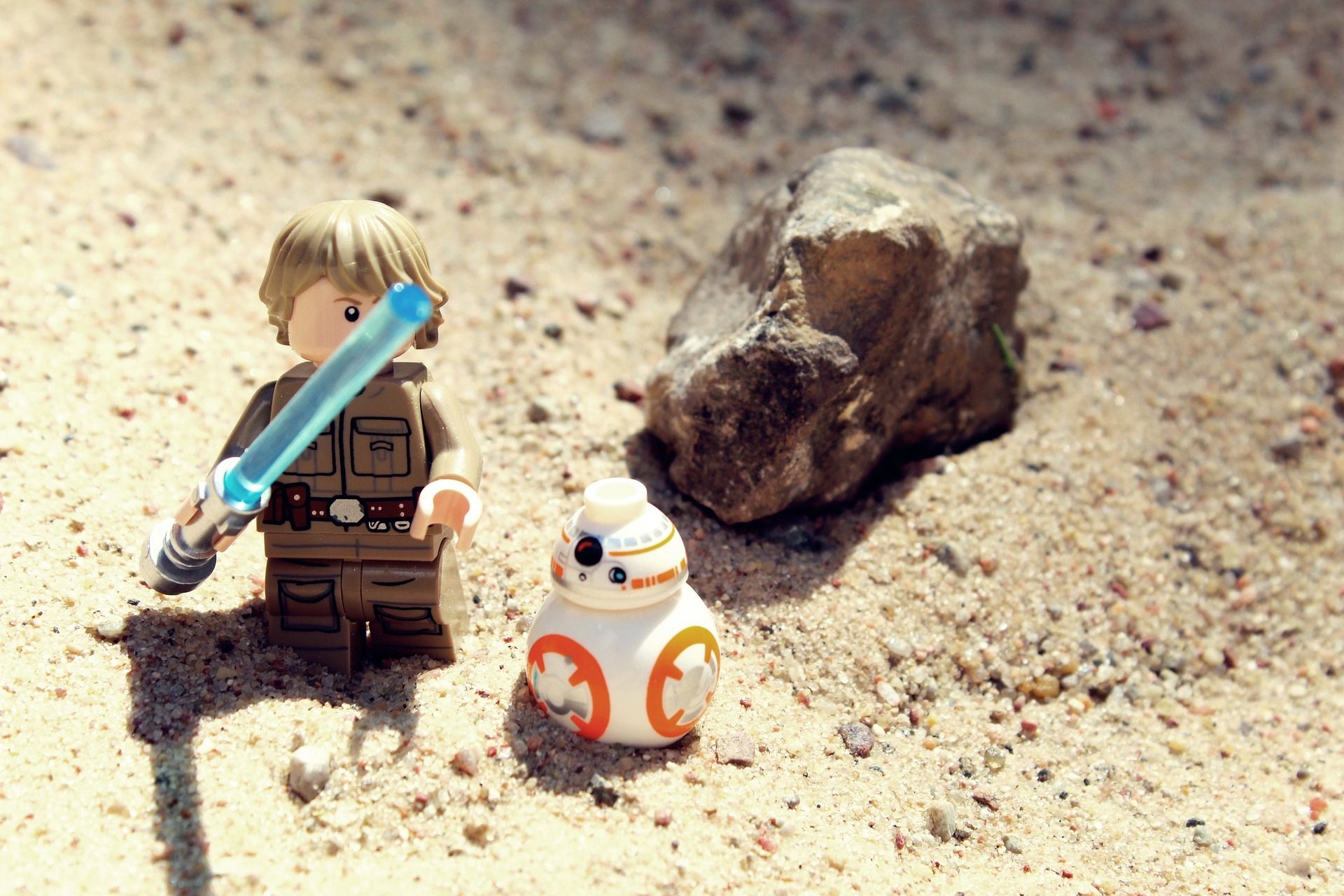Maximising AOA Compliance
The end of the 2019/2020 appraisal year is approaching and now is a good time to ensure appraisals have taken place and are signed off and completed in time.
According to the Medical appraisal policy each doctor is expected to undertake an appraisal in every appraisal year (1 April to 31 March). If a doctor has a complete appraisal and the appraisal meeting date is between the 1st of April 2019 and the 31st of March 2020, then it can be counted as a Category 1 appraisal. In June, every designated body must submit figures on how many of their doctors achieve this in the AOA Report. In this blog, I’ll describe some of the ways in which the SARD report pages can assist in maximising the number of Category 1 appraisals, particularly if attention is paid to them before the end of the appraisal year.
The first figure required in the AOA report is the number of doctors with whom the designed body has a prescribed connection on 31st March 2020. Tips One and Two are about excluding anyone that should not be included in that figure.
Tip One. Ensure end dates are set for any doctors that have left the trust
Go to Admin, Medical Revalidation, GMC, AOA Reports and click on the link for the 2019/2020 AOA report. This page will list any dormant doctors that do not have a trust end date set:
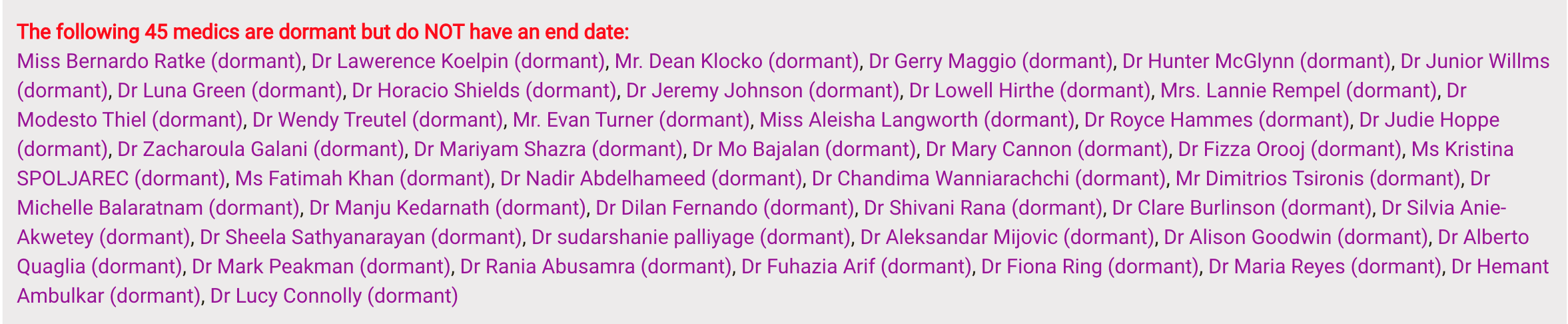
Click on their name and set their Trust End Date. If they left the trust before 31st March 2020 they will be excluded from the AOA report. We’ll talk more about this page later in Tip Five.
Tip Two. Exclude dentists and UKPHR practitioners
Go to Admin, Medical Revalidation, GMC, GDC. This page will list any users that have a Council Membership with the General Dental Council. Dentists may require an annual appraisal but they do not need to be revalidated. Any prescribed connections listed on this page should be deleted to ensure the dentists are not included in the Quarterly Reports or the AOA report.
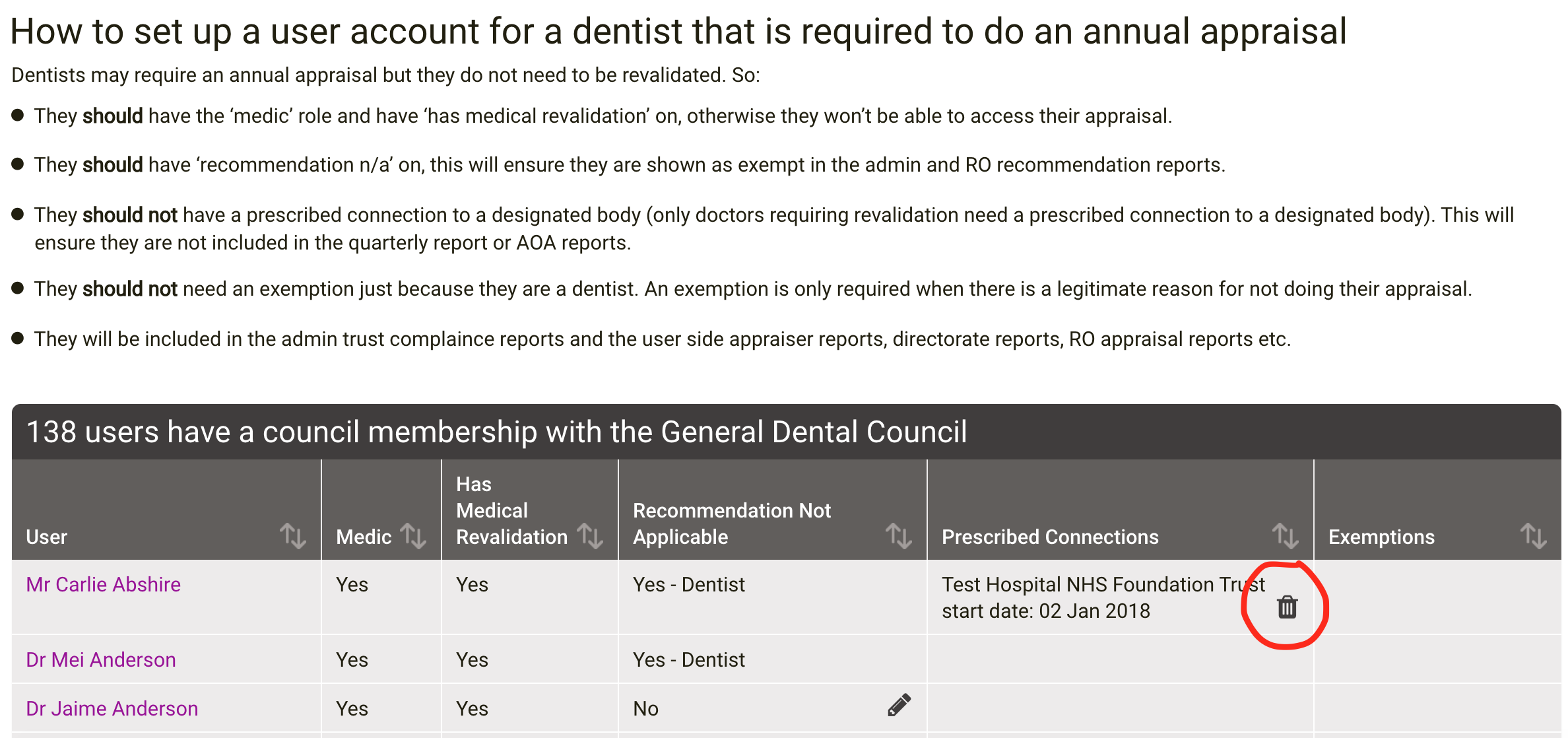
The same goes for any UKPHR practitioners listed here: Admin, Medical Revalidation, GMC, UKPHR
Tip Three. Upload data for new starters
How to handle new starters is an issue that is frequently raised by administrators. For this reason, we contacted NHS England for clarification. They said
“New starters must be included in the AOA report if they have a prescribed connection on the 31st March 2020, even if they started after their appraisal due date for 2019/2020. In this situation, their previous appraisal should be uploaded as an offline appraisal. For newly qualified doctors, the ARCP is the appraisal equivalent. If there is no previous appraisal, it is expected that the new designated body investigate and urgently appraise the doctor (subject to any reasons for an exemption, which is a decision to be made by the RO). If an appraisal is not completed and a missed appraisal not authorised, the doctor will be classified as a category 3.”
Go to Admin, Medical Revalidation, Appraisals, Appraisal New Starters. This page lists doctors that started in the current appraisal year. On this page there are links to request details of a doctor’s previous appraisal and to upload an offline appraisal or ARCP. An exemption can also be added for the new starter on this page if the responsible officer has given approval to the cancellation of the appraisal. The designated body must be able to produce documentation in support of the decision to approve the postponement or cancellation of the appraisal for it to be counted as an Approved incomplete or missed annual medical appraisal.
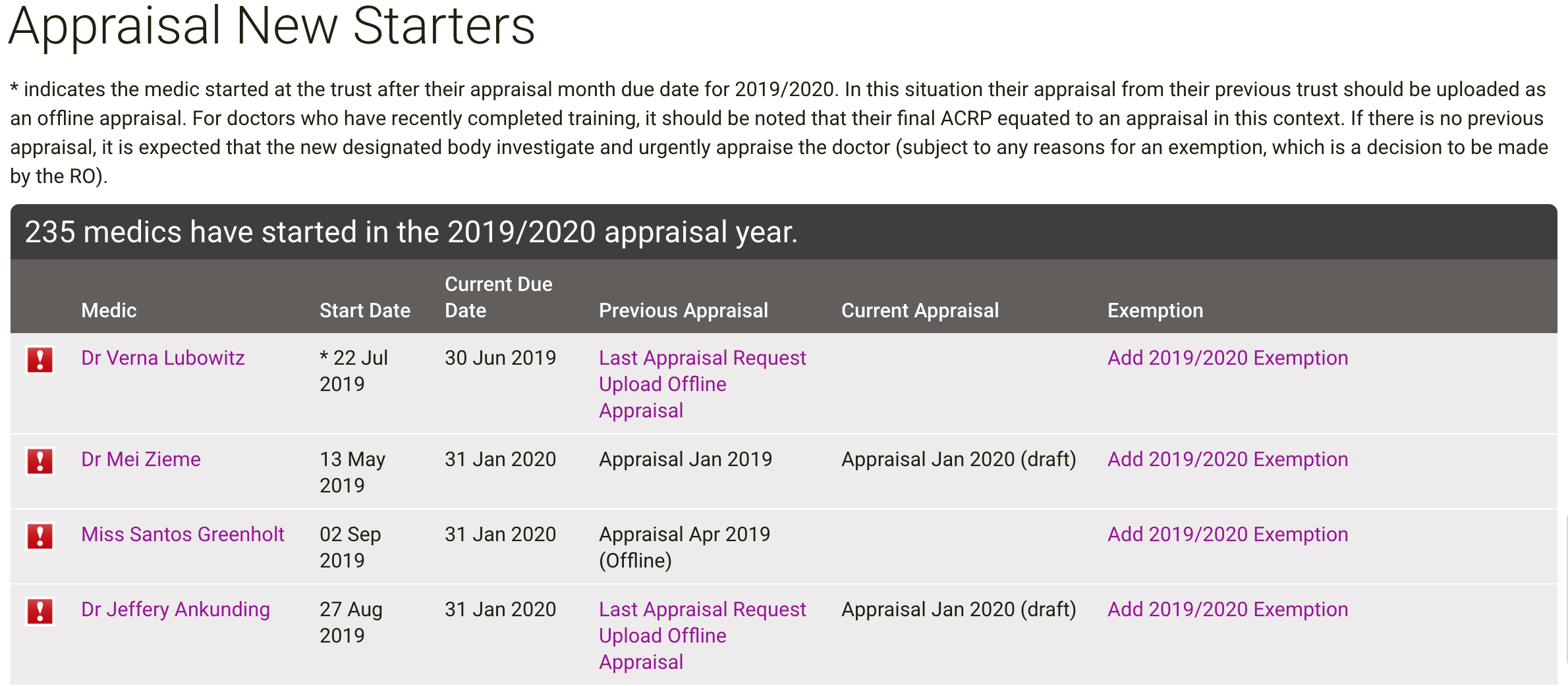
Clicking on ‘Last Appraisal Request’ will create a draft email from your default mail client:
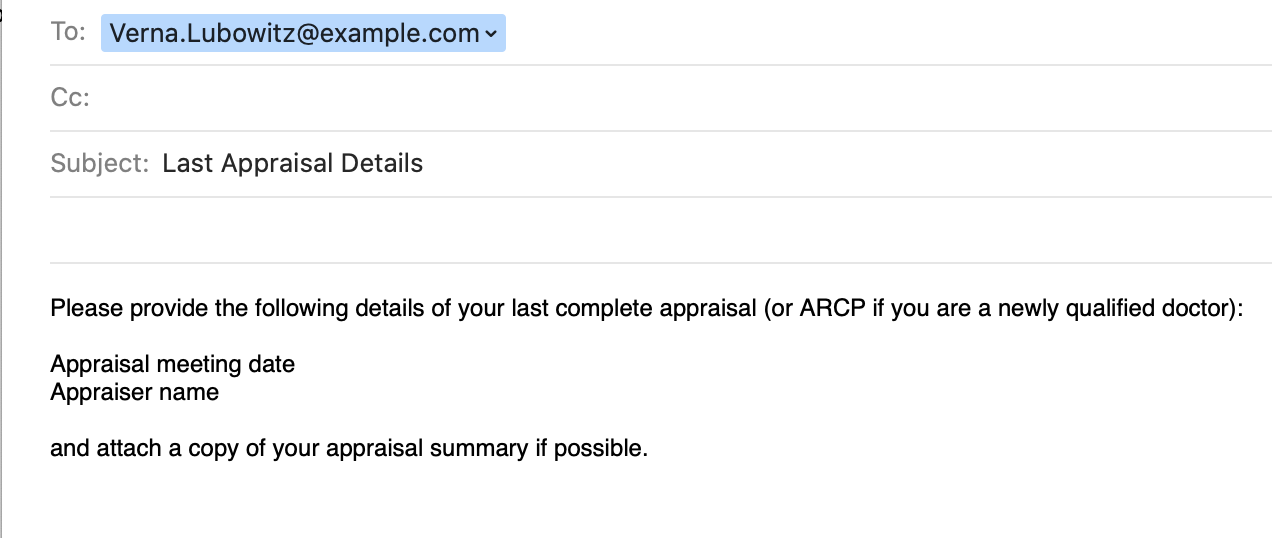
No new starters listed? This could be because Trust Start Dates haven’t been set on SARD user accounts. You can use the Admin, Medical Revalidation, Appraisal Compliance Report, Export to CSV to find any doctors that do not have a current or complete appraisal and that do not have a start date.
Tip Four. Get submitted appraisals completed
An appraisal can only be counted as a Category 1 appraisal if it is signed off and completed. Draft and submitted appraisals do not count. Go to Admin, Medical Revalidation, Appraisals, Submitted Appraisals. This page can be used to prompt doctors and their appraisers to sign off and complete submitted appraisals.
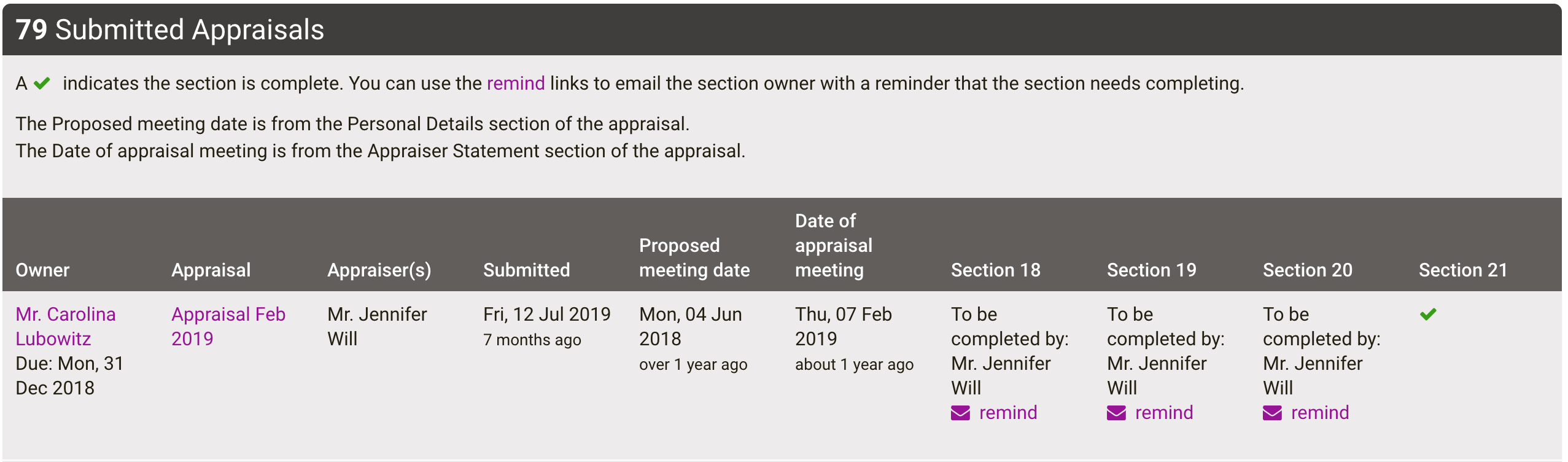
Clicking on ‘remind’ will create a draft email from your default mail client:
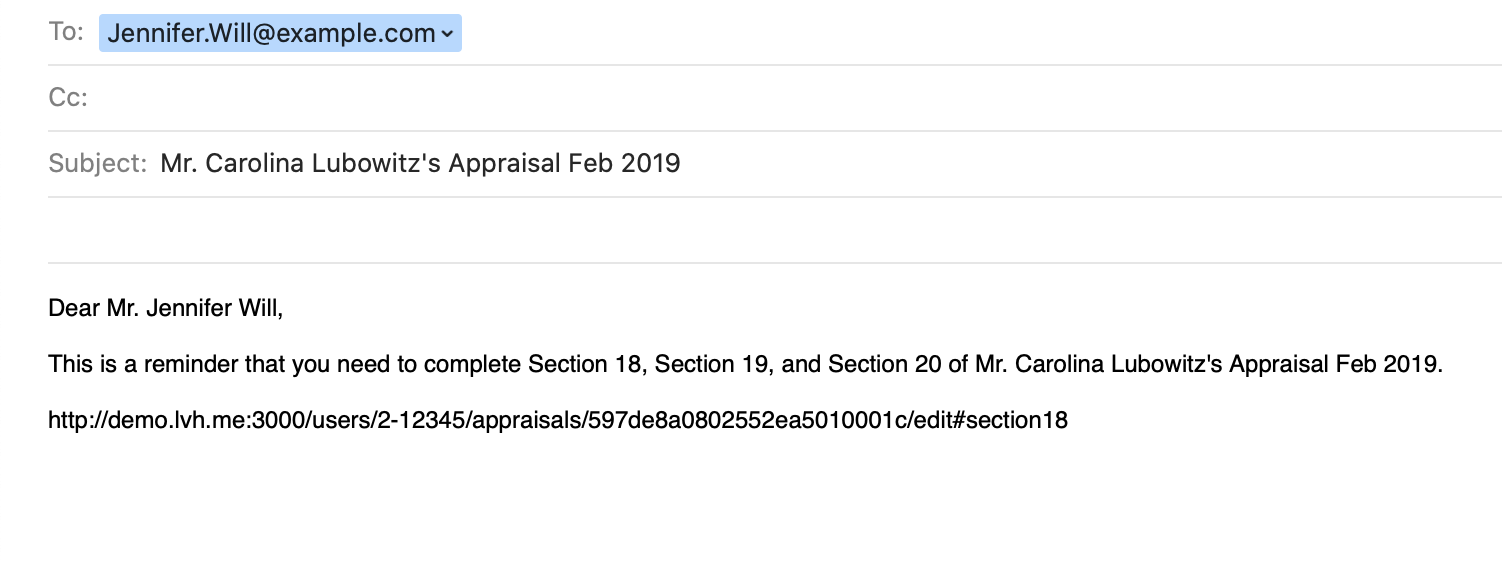
Tip Five. Check progress on the AOA report page
Go to Admin, Medical Revalidation, GMC, AOA Reports. This page can be used to find any doctors that do not have a complete appraisal for the 2019/2020 appraisal year.
You may need to spend some time ensuring all doctors are set up correctly first:
- Any dormant doctors should have a trust end date set as mentioned in Tip One above.
- All doctors should have an appraisal month set.
- All doctors need to be allocated to one of the categories specified in sections 2.1.1 to 2.1.6. On SARD we use the 2019/2020 AOA medic groups to achieve this. You can set the doctor’s 19/20 AOA medic group on their user account page or you can allocate a set of doctors to a 19/20 AOA medic group by going to Admin, User Data, CSV Imports, Medic Group Import.
The AOA report page can be used to check which doctors have not yet completed an appraisal for the 2019/2020 appraisal year. For each category, look at the doctors listed in the red ‘Unapproved incomplete or missed appraisal (3)’ section. These are the doctors that are worth focusing on.

I hope you found this useful. If you have any questions or feedback, please get in touch via support@sardjv.co.uk or the live chat button below.