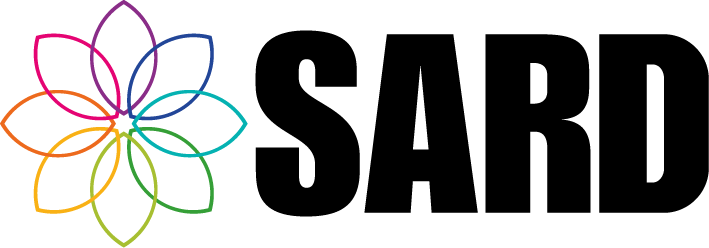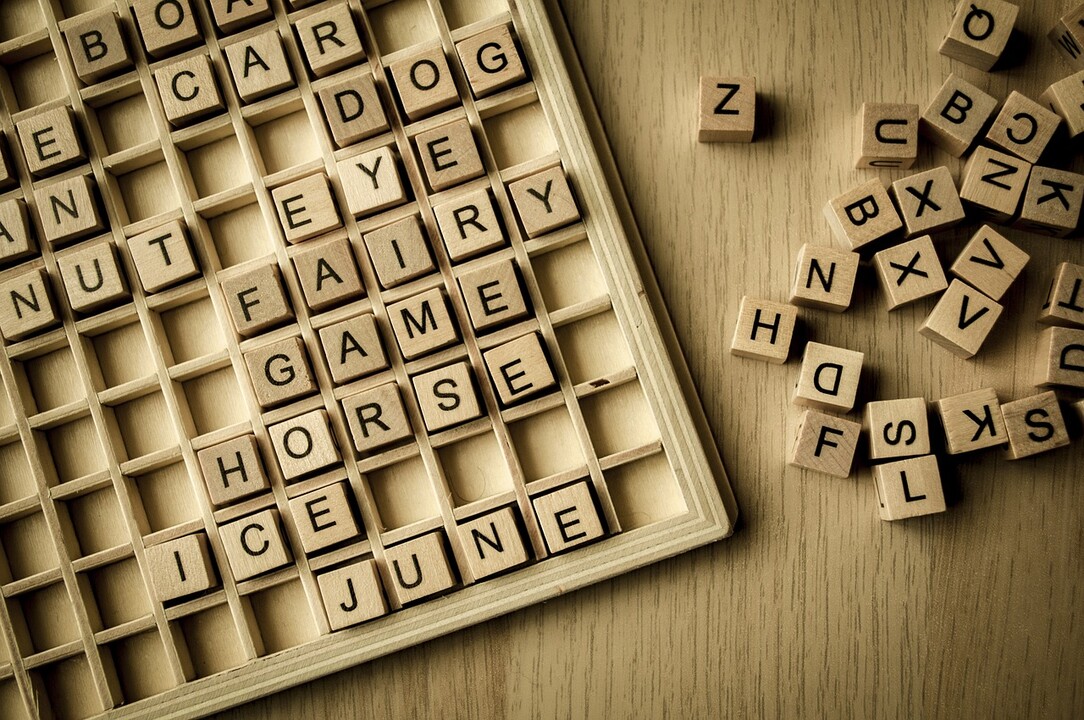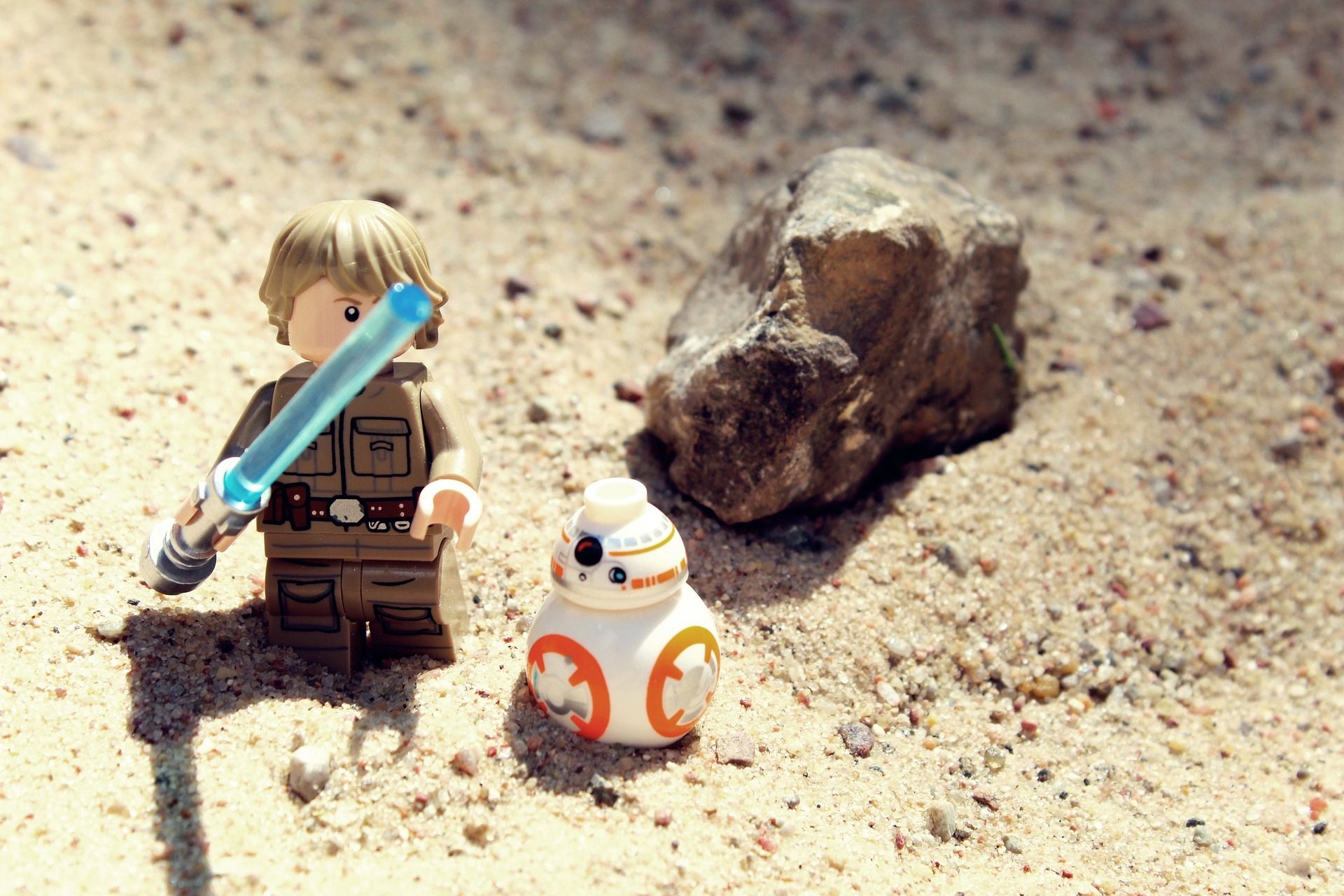Hard Refreshing Your Browser
A hard refresh of your browser is a way to see the most up to date version of the webpage you are on. Browsers keep a ‘cache’ of pages visited – it remembers little things so that when you load it the next time it doesn’t have to start from scratch. This is generally great, but sometimes we need to see the newest version.
A hard refresh overrides/clears your cache and starts the page from scratch again. This means it will take a little longer than just simply reloading the page. You shouldn’t need to do it very often but it is a useful thing to have under your belt if some information hasn’t updated.
Sounds fun, how can I do it?
The easiest ways are usually just a series of 2 or 3 keys on your keyboard being held down together…but it is slightly different for Windows/Linux computers and Macs. Here’s a simple guide ( mostly nabbed from this handy blog from FileCloud)
Windows/Linux Google Chrome & Internet Explorer
Ctrl - F5 OR Hold Ctrl and press the Refresh button on the browser (usually next to the URL)
Mozilla Firefox
Ctrl - F5 OR Hold Ctrl and press the Refresh button
Mac Google Chrome & Mozilla Firefox
Command – Shift – R OR Hold Ctrl and press the Refresh button
Safari
Command – Option – E (to empty the cache) THEN Command - R